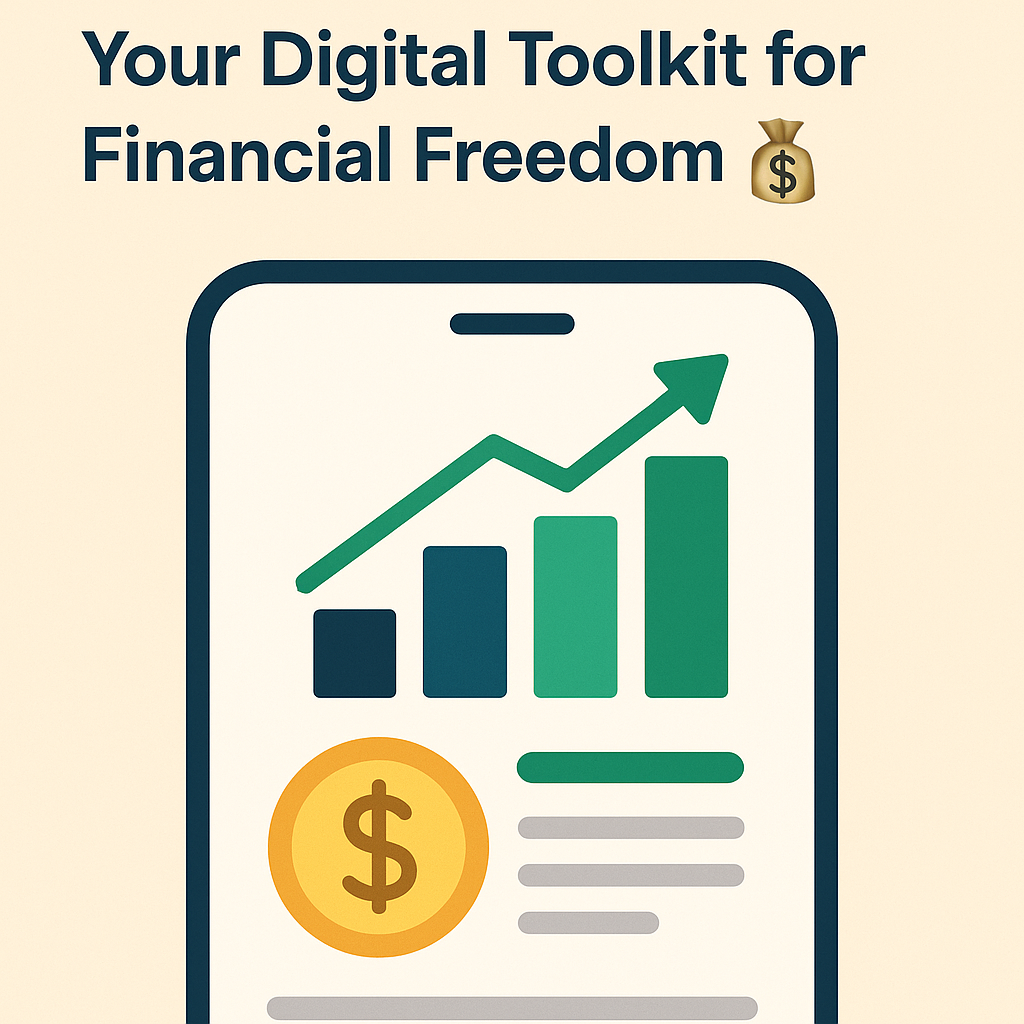Saving money on a regular basis is one of the most common and hardest financial goals people set for themselves. It can feel like a long and winding road to get enough money if you’re a recent graduate trying to save up for an emergency fund, a young professional saving up for a down payment, or a parent putting money aside for college tuition. You can use spreadsheets, write down numbers in a notebook, or even simple banking apps to get the job done, but they don’t always give you the motivation and feedback you need to stay on track.
Apps that help you keep track of your savings goals are digital tools that help you turn vague goals into real milestones. Using progress bars, friendly nudges, and the power of automation, these apps have changed the way millions of people see, track, and finally reach their financial goals. This complete guide will give you a lot of information about the top five apps for keeping track of your savings goals. We’ll talk about their unique features, the good and bad things about them, their pricing models, and the kinds of people who would benefit from them. You can find the best digital tools to help you reach financial freedom faster, no matter how much experience you have with saving or budgeting.
A Plan and Criteria for Choosing
We looked at a lot of apps to make this list based on:
- Goal-Setting Capabilities: Can you set more than one goal, each with a set amount and due date that can be changed?
- Visual Tracking: Does the app have dashboards, charts, or gamified progress bars that are easy to use for tracking and seeing?
- Automation Features: Do you have automatic “round-up” transfers or scheduled deposits?
- Bank Integration: How easy is it to connect accounts and organize transactions when you use bank integration?
- Security: What are the rules for encryption, authentication, and data that protect privacy and security?
- Price and Value: Are the extra features worth the cost? Free, freemium, or pay-to-use?
- User Experience: Is the interface easy to understand, clean, and simple?
First, we’ll talk about why you should think about getting a dedicated saving app. Then, we’ll list some important features to look for. Next, we’ll give you more information about our reviews of:
- You Need a Budget (YNAB)
- Monarch Money
- Simplifi by Quicken
- PocketGuard
- Empower, which used to be called Personal Capital
After that, we’ll give you some advice on how to get the most out of any app, answer some common questions, and end with a motivational note.
Why not use an app to help you reach your savings goals?
Seeing things that make you want to do them
- Progress Bars and Charts: Unlike spreadsheets, modern apps show you colorful progress bars, pie charts, and even milestone badges that make you feel like you’ve done something every time you save a dollar. This instant reward keeps people going.
- Milestone Celebrations: Some apps use confetti animations or notifications to say “good job” when you reach a small goal, like 25% of your goal. This helps you stick to your good habits.
“Set It and Forget It” and Automation
- Scheduled Transfers: Link your checking and savings accounts and set up automatic transfers to happen as often as you want, like every week, every other week, or every month.
- Round-Up Features: When you swipe your debit or credit card, spare-change round-ups magically move small amounts of money into your goals. Over time, those pennies add up.
Real-Time Insights
- Instant Syncing: Your dashboard will show you every transaction within minutes of it happening, so you’ll always know exactly how much money you have.
- “In My Pocket”: PocketGuard and other apps show you “what’s left to spend” after you pay your bills and put money into savings. This helps you not spend too much.
Taking care of things and getting reminders
- Push Notifications: Soft nudges will help you stay on track with your goals, stick to your budget, or check on your progress.
- Community Features: Some platforms have user communities or challenges, like a “52-Week Savings Challenge,” to encourage friendly competition and keep people accountable.
Moving around and being able to do things easily
- Mobile Access: You can keep track of all your goals while you’re on the go without having to carry around a notebook or open a spreadsheet on your computer.
- Sync Across Devices: You can change your plan from any device because web and mobile work together without any problems.
Reading and writing and learning about money
- Built-In Resources: Many apps have articles, tutorials, and tips on how to budget, get out of debt, and invest right in the app. This helps you learn more while you save.
Saving-goal apps make saving easier, more interesting, and even fun by using these benefits. They turn a boring task into something that makes you feel good.
Things to Look for in an App That Can Help You Save Money
Keep these important things in mind when you look at apps to make sure you choose one that works for you:
1. Setting Goals
- Multiple Goals: You can set a number of goals, such as saving for a vacation, an emergency fund, or a down payment.
- Customizable Targets: With customizable targets, you can choose your own amounts, due dates, and goal names.
- Prioritization: Use the drag-and-drop or weight features to put some goals ahead of others in terms of priority and order.
2. Keeping track of and showing progress
- Interactive Dashboards: Charts, graphs, and visual meters that change as you use them.
- Milestone Notifications: Get a message when you hit important milestones, like 25%, 50%, 75%, etc.
- Progress History: A timeline view that shows how your balance has changed over the course of weeks or months.
3. Combining budgeting and spending
- Automatic Bank Sync: Lets you connect your checking account, credit cards, and savings accounts from other banks so you can see everything in one place.
- Categorizing Transactions: Automatically putting your spending into groups that make it easier to stick to your budget and reach your goals.
- Spending Limits: To protect your savings plan, set limits on how much you can spend each day, week, and month in important areas.
4. Features that make things automatic
- Scheduled Transfers: Set up automatic deposits to your main account.
- Round-Ups and Auto-Sweeps: “Spare change” or automatic sweeps of balances that aren’t being used.
- Smart Transfers: Some apps look at how much money you have coming in and going out and suggest the best amounts to send.
5. Reporting and Analytics
- Spending Trends: Charts that show you where your money goes and how that affects your savings.
- Tracking your net worth means adding up all of your assets and debts to see how healthy your finances are as a whole.
- Export Data: You can export the summaries as CSVs or PDFs for more in-depth analysis or tax purposes.
6. Privacy and Safety
- Encryption: At the bank level, AES-256 encryption and secure sockets layer (SSL) protocols are used.
- Two-Factor Authentication (2FA): This adds extra security to your login by sending you a code via SMS or an authenticator app.
- Policies on Data: Clear rules that say your data won’t be sold to other people.
7. User Interface (UI) and User Experience (UX)
- Simple to Use: The menus are clean, the flows make sense, and it only takes a few clicks to get to the main features.
- Onboarding and Tutorials: Guides that show you how to set goals and link accounts without getting lost.
- Customization: You can change the layout, add your own categories, and choose between dark and light modes.
8. Value and Cost
- Free Tier: What features are available for free?
- Premium Plans: What they cost each month or year and what extra benefits they give you.
- One-Time Purchases: Apps that only charge you once, not every month.
9. Help for Customers
- In-App Chat and Email: How fast their support teams get back to you.
- Help Centers and FAQs: Lots of information and community forums.
- Social Media Presence: Places where you can always ask questions and make announcements.
If you make sure the app you choose does these things, you’ll be able to set and keep track of your savings goals and keep good money habits over time.
Five great apps for keeping track of your savings goals and how far you’ve come
We go into great detail about our five favorite money-saving apps below. Each review has a summary, the best features, the pros and cons, the best users, the price, and the ratings from other users.
1. You Need a Budget (YNAB)
To sum up: The idea behind YNAB (You Need A Budget) is zero-based budgeting, which means that every dollar “gets a job.” YNAB makes sure that your money is used wisely by putting it into categories like savings, bills, or groceries. The goal-setting module lets you set aside money for specific goals, which makes it easy to see how far you’ve come.
Key Features for Goals to Save Money:
- Targeted Goals: There are two kinds of goals: targeted savings goals, like “Save $3,000 by December 1,” and balance goals, like “keep category at a set balance.”
- Funding Inspector: Shows you how your spending choices affect your savings goals in real time.
- Scheduled Transactions: Set reminders and make sure everything stays the same by automatically making future transactions.
- Age of Money: How long your money sits before you spend it. It makes you want to live off of last month’s money.
Things that are good:
- Strong Philosophy: With zero-based budgeting, you have to think about every dollar you spend.
- Granular Control: To manage small goals, change the categories, subcategories, and funding rules.
- Strong Reporting: Charts and tracking your net worth give you a lot of information.
Cons:
- Learning Curve: It can take some time for new users to get used to zero-based methods.
- High Cost: The monthly fee is $14.99, and the yearly fee is $99, which is more than what most other companies charge.
- No Built-In Round-Up: You will need separate automation to use features that let you round up.
Ideal User: People who like to budget and save money and want the most control and are willing to spend time setting it up.
Price: You can use it for free for 34 days, but after that you have to pay $14.99 a month or $99 a year.
User Ratings: 4.8 stars on iOS and 4.6 stars on Android.
2. Monarch Money
In short: Monarch Money is a new business that is getting a lot of attention because of its beautiful, easy-to-use dashboard. It has a sleek interface that lets you keep an eye on your investments, budget, and goals all at the same time. You can set savings goals and see how you’re doing with the “Buckets” feature, which has clear graphics.
Important Things to Look for in Saving Goals:
- Buckets System: You can make as many “buckets” for your goals as you want with the Buckets System. Each bucket has its own due date and balance.
- Visual Progress: A color-coded bar that shows how far you’ve come and how much time you have left on your goal.
- Investment Integration: Keep an eye on your retirement and brokerage accounts, as well as your savings goals.
- Custom Alerts: Get reminders when you’re behind schedule or getting close to a deadline.
Pros:
- All-in-One Dashboard: Quickly see your budgets, savings, and investments.
- Beautiful UI: The clean, modern look makes planning seem less like work.
- Smart Categorization: Advanced tagging and custom rules make it easier to put transactions in the right place.
Disadvantages:
- Subscription Only: You have to pay for a subscription; there is no free plan after the trial.
- Higher Price: $9.99 a month or $96 a year.
- Limited Round-Up & Automation: This tool is more about seeing how much money you have than about automating it.
Best User: People who save money and are good with technology want to see all of their wealth and put design first.
Price: You get 14 days for free, then you pay $9.99 a month or $96 a year.
User Ratings: On iOS, it gets 4.7 out of 5 stars, and on Android, it gets 4.5 out of 5 stars.
3. Quickly Simplifi
In a nutshell: Simplifi is Quicken’s mobile-first way to budget in the modern world. It has a lot of useful features, like keeping track of savings goals, and it’s simple to use. With Simplifi’s “Watchlists,” you can keep track of bills that come up often, charges that are coming up, and how close you are to reaching your goals.
Key Features for Saving Goals:
- Savings Goals Module: Set goals, set up automatic transfers, and see how you’re doing in a different tab in the Savings Goals Module.
- Watchlists: Keep an eye on regular payments and subscriptions that could get in the way of your savings.
- Spending Plan: Sets realistic goals for each category and changes them as you save.
- Cash Flow Forecast: Tries to guess what your balances will be in the future based on your future transactions and goals.
Benefits:
- Simple to Use: Setting it up is easy, and there are clear instructions for people who are new to it.
- Dynamic Planning: If you reach your savings goals or spend too much, your budget will automatically change.
- Cash Flow Insights: The forecast feature helps you get ready for big expenses.
Drawbacks:
- No Exporting Reports: You can see the reports, but you can’t export them.
- No Round-Up Feature: It doesn’t automatically save small amounts of money.
- Small Learning Curve: Some features, like watchlists, might be hard for new users to understand.
Best User: People who work a lot and want a budgeting app that is simple to use and helps them reach their goals.
Price: It’s $4.99 a month or $39.99 a year after a 30-day trial.
User Reviews: 4.6 stars on iOS and 4.4 stars on Android.
4. Guard in your pocket
In short: “See what you’ve got” is PocketGuard’s tagline, and it sums up what makes it so appealing: it tells you exactly how much money you have left to spend after paying bills, reaching your goals, and buying necessities. It can do “In My Pocket” calculations in real time, so it’s a great tool for people who want to know right away how much money they have to spend.
Things You Should Know About Saving Goals:
- Goal Buckets: Set more than one goal, decide how much money you want to put toward each one each month, and check your progress.
- “In My Pocket” Number: The “In My Pocket” number tells you how much money you have left after paying your bills and reaching your savings goals.
- Auto Categorization: AI-powered sorting learns how you spend money so you can set it up faster.
- Savings Round-Ups: PocketGuard Plus has savings round-ups that can help you reach your goals faster.
Pros:
- Instant Clarity: “In My Pocket” tells you exactly how to spend your money.
- Quick Start: AI tagging and automatic syncing make it easy to get started.
- Affordable Premium: The Plus plan costs $3.99 per month and lets you make your own categories and round-ups.
Things that are bad:
- Basic Reporting: Doesn’t have features for advanced analytics or net worth.
- Simplified UI: Power users might think it’s too simple.
- No Investment Tracking: Only spending and saving are tracked; investments are not.
Best User: People who save and spend money without thinking about it too much and need quick, clear advice on how to do it every day.
Price: PocketGuard Plus costs $3.99 a month or $34.99 a year, but there is a free plan.
Reviews from Users: 4.4 stars on iOS and 4.2 stars on Android.
5. Empower (formerly Personal Capital)
In short: Personal Capital was the first name for Empower, a place for investors to manage their money. It still tracks investments, but now it also has strong goals for saving and budgeting. It is strong because it has both short-term and long-term financial goals, which makes it great for people who have a lot of financial goals.
Things You Should Know About Saving Goals:
- Goal Planner: Create your own scenarios, such as “Save for retirement” or “Fund college,” and see how your progress stacks up against market returns.
- Net Worth Dashboard: Shows all of your debts and assets in real time.
- Automatic Savings Suggestions: These are based on how you spend your money and when you want to reach your goals.
- Investment Fee Analyzer: Not a way to save money directly, but it shows you hidden fees that could hurt your long-term goals.
Pros:
- Holistic View: Puts saving, spending, and investing all in one place.
- Retirement Projections: Advanced modeling for long-term goals.
- No Subscription Fee: You can use it for free, but you can pay for more help at higher levels.
Drawbacks:
- Hard to Use: People who are new to saving may find it too much.
- Advisory Upsell: Getting people to sign up for paid wealth management on a regular basis.
- Limits on Automation: There are fewer automated transfers, mostly because of suggestions.
Ideal User: People with a lot of money and investors who want to keep track of all their savings and investments in one place.
Price: The basic platform is free, but advisory services start at 0.89% AUM.
User ratings: 4.5 stars for iOS and 4.3 stars for Android.
How to Get the Most Out of Your App’s Savings Features
- Regular Check-Ins: Set aside time once a week or every other week to check on your progress, change your contributions, and celebrate your successes.
- Link All Accounts: The more information you have about your checking, savings, credit cards, and investments, the more accurate your insights will be.
- Set SMART Goals: Goals that are Specific, Measurable, Achievable, Relevant, and Time-bound make things clear. “Save $1,200 for vacation by December 31” is one example.
- Use Notifications: Don’t ignore nudges; set up reminders for transfers, low balances, and reaching your goals.
- Use Reports to Learn: Use analytics on your spending and net worth to find ways to save more and get a better savings rate.
Frequently Asked Questions (FAQs)
Q1: Is it safe to use free apps to save money? Yes, most good apps use two-factor authentication and AES-256 encryption, which is the same level of security that banks use. Read the privacy policies carefully and stay away from apps that don’t make it clear how they protect your data.
Q2: Can these apps connect to all of my bank accounts? Yes, most of the time. Apps use third-party services like Plaid to connect to thousands of banks and other businesses. But before you sign up, make sure your credit union will work with you, especially if it’s a small or regional one.
Q3: What if I want to save for more than one thing? Can one app do everything? Sure. All five of the apps on our list let you set more than one goal and change them as needed. Just make sure that the app you choose lets you choose which goals are most important to you when it comes to your money.
Q4: Can you use these apps to keep track of your investments over time? Monarch Money and Empower are both great at combining investments. PocketGuard is more about spending money, while YNAB and Simplifi are more about saving and making a budget. Pick based on how much you want to learn about investing.
Q5: How often should I check the app to see how my savings are doing? People who stick to their budgets check in every day or week. If you don’t want to be too involved, a monthly review will help you stay on track. Change the frequency to match your savings.
In the end
Choosing the right app to help you stay on track with your savings goals can make your money journey more like a game than a boring chore. No matter what you need, there is a digital solution for you. YNAB has a strict structure, Monarch Money has a sleek all-in-one dashboard, Simplifi is easy to use, PocketGuard gives you instant clarity, and Empower gives you an overall view of your wealth.
You can learn about the pros and cons of each app and who it is best for so you can pick the one that works best for you. Remember that keeping track of things, setting realistic goals, and using automation wisely are the keys to success. Download the app you want today, set your goals, and start on the road to financial freedom!