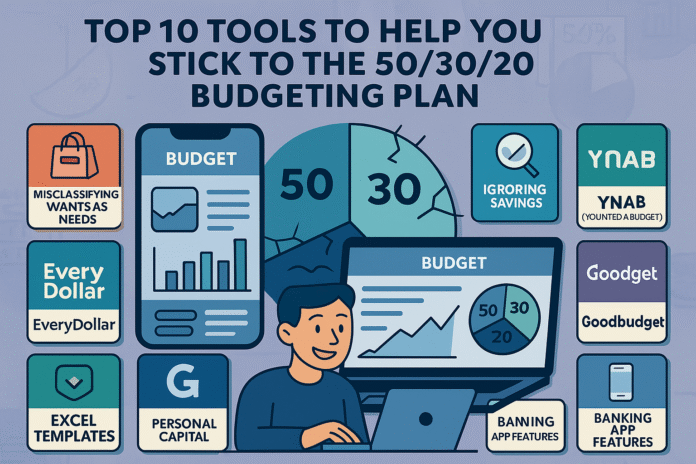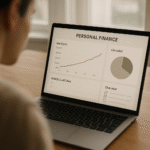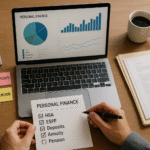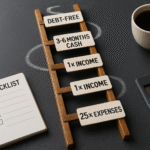Budgeting can be hard, even with a simple rule like the 50/30/20 rule. This well-known method breaks your after-tax income into three main parts:
- 50% for Needs: This includes things like rent, groceries, utilities, and insurance.
- 30% for Wants: Money you don’t need to spend, like going out to eat, going to the movies, or signing up for services.
- 20% for Savings/Debt: This is money you put into your retirement, an emergency fund, investments, or extra payments on your debts.
It’s easy to understand the idea, but sticking to these percentages all the time is where things usually go wrong. Because of how people are, how much things cost, and how complicated our financial lives are these days, even the best plans can go wrong. That’s where tools for making budgets come in. They help you keep track of your spending, set up automatic savings, and see how your money moves in a way that supports the 50/30/20 plan.
This full guide will show you the best 10 financial tools, such as apps, software, templates, and other solutions, that can help you use the 50/30/20 budgeting method better than ever before. Whether you’re new to personal finance or an intermediate budgeter looking to get better at managing your money, these tools are meant to make budgeting easier and help you avoid common mistakes like misclassifying expenses, missing savings goals, or just forgetting about your financial priorities.
We’ll talk about how each tool works, how it fits into the 50/30/20 approach (keeping track of needs, wants, and savings; automating; and visualizing), and who each tool is best for. We’ll also go over the good and bad things about these tools and give you some helpful advice on how to use them in your daily money management. By the end of this post, you’ll know exactly how to choose the best budgeting app or software for your needs and how to stick to your 50/30/20 plan without getting stressed. Let’s get going!
Why it’s important to have the right tools to make a budget work
Budgeting isn’t just adding up numbers; it’s also about understanding your money so you can make smart choices. Getting that clarity is very important with tools. You can see real-time information about your spending, savings, and financial habits right away with a good budgeting tool. This visibility not only makes it less likely that you’ll misclassify your expenses, but it also keeps you accountable and motivated with detailed reports, alerts, and even game-like features.
Being responsible and being able to see
A lot of the mistakes people make when making a budget are just simple ones or things they forget to do. You might not be able to do the following things without the right tools:
- Misclassify Expenses: Write down takeout dinners as needs instead of wants.
- Don’t Forget About Irregular Expenses: Don’t forget about car repairs or yearly subscriptions that can suddenly mess up your budget.
- Miss Savings Goals: People don’t feel like they’re making progress when they can’t see it, so they put off or skip saving contributions.
Smart budgeting apps and websites can automatically connect to your bank accounts, sort your spending into categories, and even let you know when you’re getting close to your spending limits. They make sure you stick to your budget in a way that manual budgeting can’t. They help you stay on track by always reminding you of your money goals.
Good things for the mind
Budgeting tools can also help your brain. Charts and graphs are examples of visual aids that give immediate feedback and help people behave well. When you see your savings grow or realize you’re within your “needs” limits, your brain releases dopamine, which makes you want to keep spending wisely. Alerts and notifications, even simple ones, can help you stick to your budget.
Not Making Common Mistakes
You can avoid a lot of common budgeting mistakes by using a tool that was made just for that:
- Automation Reduces Human Error: When you enter data by hand, there is a higher chance of making mistakes. Automatic categorization lowers this risk.
- Regular Tracking: You’re less likely to miss small costs that add up over time if you get regular updates and insights.
- Categories you can change: Many tools let you change the categories so that they fit the 50/30/20 method perfectly. This makes sure that every dollar is used the right way.
With the right tool, budgeting can go from a boring chore to a powerful habit that helps you take charge of your money and, in the end, gives you financial freedom.
The 10 Best Tools to Help You Stick to Your 50/30/20 Budget
Here are our top ten picks for tools that can help you with different parts of the 50/30/20 budgeting method. These tools can help you keep track of your money, whether you need to automate things, see things clearly, be flexible, or keep things simple.
1. You Need A Budget (YNAB)
What It Does:
YNAB is a great budgeting app that helps you give every dollar a job. It helps you keep track of all your bills and decide what to spend your money on by focusing on saving and paying off debt.
How to Stick to Your 50/30/20 Budget:
- Assigning Dollars: YNAB makes it easy to quickly put money into certain categories, which helps you split your income into 50% for needs, 30% for wants, and 20% for savings or debt.
- Visual Separation: The interface is simple to use, and you can change the categories, which makes it easy to see the difference between your spending buckets.
- Tracking in Real Time: YNAB keeps you up to date all the time by syncing with your bank account so you can stick to your budget.
Pros:
- Great for people who are new to it and want a simple system.
- Good for forming good habits and keeping yourself from spending too much.
- Gives you good financial reports so you can see how things are going over time.
Cons:
- Some people might not want to pay for YNAB because it costs money to use.
- For people who have never used a budgeting app before, it can be hard to learn how to use it.
Best User:
People who are new to managing their money or have some experience and want to learn more about their cash flow and are ready to take charge of their money.
Example in Action:
Think about how much money you could make each month. With YNAB, you can quickly give $1,500 to needs, $900 to wants, and $600 to savings or paying off debt. The app keeps track of how much money you have left after each purchase, so you know how much you’ve spent all month.
2. Mint
What It Does:
Mint is one of the most popular free tools for planning your money. It automatically puts your bank accounts, credit cards, and bills all on one dashboard and sorts your spending into groups.
What It Does to Help with the 50/30/20 Budget:
- Automatic Syncing: Mint automatically pulls transactions from your accounts, which cuts down on the need for manual data entry and mistakes in categorizing.
- Visual Dashboards: The app has clear pie charts and graphs that show how much money you spend on wants, needs, and savings.
- Changeable Categories: The default settings let you change the categories to better fit your own 50/30/20 allocations.
Pros:
- You can use it without paying.
- An interface that is simple to use for both new and experienced budgeters.
- Reminds you about bills and checks your credit score.
Disadvantages:
- Automatic categorization isn’t always right, so you might have to make some changes by hand every now and then.
- Some people might find the app’s ads and deals distracting.
The Ideal User:
People who are new to something and want a free, all-in-one solution with an easy-to-use, visual interface.
Example in Action:
Mint is a great way for a college student with a little extra money to keep track of their spending. Mint sorts transactions as they come in, which helps the student keep track of their “needs” (like rent and textbooks) and “wants” (like going out to eat) so that they stay within 50%.
3. Ramsey Solutions makes EveryDollar.
What It Does:
EveryDollar is a budgeting app made by financial expert Dave Ramsey. It uses zero-based budgeting, which makes it easy to plan where each dollar will go each month.
How It Helps with the 50/30/20 Budget:
- Simple to Use: The way it is set up makes it easy to fit into the 50/30/20 framework by giving each budget category a different name.
- Focus on Savings and Debt: EveryDollar makes you focus on saving by making you keep track of every dollar. This way, you won’t forget about your 20% savings/debt goal.
- Plans that you can change: Even though the categories were made for zero-based budgeting, you can change them to fit the 50/30/20 rule.
Pros:
- Simple to understand and use, which is great for people who are new to it.
- You can sync with your bank for free or pay for the service.
- Stresses the importance of being responsible with money and encourages people to save up ahead of time.
Cons:
- Without the paid version, a lot of users have to enter transactions by hand.
- Not as much automation as some other apps that are more advanced.
The best user is:
People who want to pay off their debts and save money in a smart way, as well as those who like tools that are easy to see and don’t have too many extras.
Example in Action:
Someone with a monthly net income of $3,000 can use EveryDollar to set aside $1,500 for necessities, $900 for optional expenses, and $600 for savings or extra debt payments. When you give each dollar a job, you should stick to your financial goals.
4. Pocket Guard
What it does:
PocketGuard is supposed to help you keep track of how much money you can spend each day and see the “big picture” of your finances. It helps you not spend too much on things you don’t need, which is a great thing.
How It Helps with the 50/30/20 Budget:
- Daily Spending Tracker: The “In My Pocket” feature shows you exactly how much money you can safely spend after paying your bills and saving money. This helps you stay within your budget for non-essential items.
- Simple to Organize: PocketGuard automatically puts your expenses into groups and shows you how much you’re spending in each area based on your needs, wants, and savings.
- Alerts and Insights: If you’re getting close to your limit, you’ll get a warning. This will help you use the 50/30/20 method every day.
Pros:
- An interface that is simple to use.
- Good for keeping track of daily spending to stop impulse buys.
- Gives you ideas and personalized advice on how to save money.
Not good:
- Not as easy to change as some other tools.
- People who are more experienced and want more detailed financial analysis may not like how simple it is.
Best User:
People who are busy or anyone who needs to check their finances quickly every day to keep from spending too much.
Example in Action:
Picture someone who only has a little money each month and needs to be reminded all the time not to spend the money they have set aside for savings. PocketGuard’s daily overview lets you know that you have a clear amount left for your “wants” after taking care of your needs and saving money. This keeps you from spending too much.
5. Good budget
What It Does:
Goodbudget uses the envelope budgeting system, which splits your income into virtual envelopes for different types of expenses. It takes more effort, but it’s simple to understand and works well.
How 50/30/20 Can Help You Plan Your Money:
- Envelope System: Put money into envelopes that represent your “needs,” “wants,” and “savings/debt” groups. The balance in the envelope tells you how much you can spend, so you can’t spend too much.
- Manual Flexibility: You enter transactions by hand, which makes you more aware of and mindful of every expense.
- Sharing Capabilities: This is great for families or couples who want to work together to keep track of their spending and make sure everyone knows what each category of spending is for.
Things that are good:
- Gives a tactile (even if virtual) feel that can help people stick to their budget.
- Comes in both free and paid versions.
- Good for students who want to get a better handle on their cash flow.
Cons:
- Needs to be typed in by hand, which can take a long time for people who do a lot of business every day.
- Some tech-savvy users who like having their bank accounts linked may not like that there is less automation.
Best User:
People who like to do things themselves, families who share a budget, or anyone who likes the old-fashioned way of sending money that has been updated for the digital age.
Example in Action:
Goodbudget lets you make three envelopes if you make $3,000 a month after taxes. One is for needs, one is for wants, and one is for savings or paying off debt. Taking the money out of the right envelope every time you spend it helps you stick to your budget.
6. Your own cash
What It Does:
Most people know Personal Capital as a way to keep track of their investments and plan for the future, but it also has all the tools you need to budget and manage your daily expenses.
How It Helps You Stick to Your Budget 50/30/20:
- A Full View of Your Finances: It puts all of your accounts together and gives you detailed reports and spending breakdowns so you can see how much you’re spending on your needs, wants, and savings.
- Long-Term View: The goal is not just to make a monthly budget, but to build wealth over time. This is a great way to keep track of your 20% savings and your investment plans.
- Interactive Tools: Visual dashboards and retirement planning calculators can help you change your 50/30/20 plan as your financial goals change.
Pros:
- Good for people who want to keep an eye on both their investments and their budgets at the same time.
- Good reporting and analysis to give you a complete picture of your money.
- You can use it for free, but you can pay for more help if you need it.
Cons:
- The interface can be a bit too much for people who just want to make a simple budget.
- Best for people who have more than one investment portfolio and account.
Best User:
People who want to plan for their investments and retirement while also keeping track of their daily spending.
Example in Action:
A professional with a wide range of skills uses Personal Capital to keep track of their monthly cash flow and plan for their retirement needs. By doing this, they make sure that the 20% they set aside for savings is not only for emergencies, but also for building wealth over time and getting returns on their investments.
7. Cash for Tiller
What It Does:
Tiller Money is a unique tool that lets you use Google Sheets or Microsoft Excel to automatically move your financial data into a spreadsheet that you can change. This is a dream come true for people who love spreadsheets and want to be able to fully manage their money.
How It Helps with the Budget of 50/30/20:
- Automated Spreadsheets: Tiller takes information from your bank accounts and puts it into already-made spreadsheet templates. It’s easy to make a 50/30/20 layout to keep track of your needs, wants, and savings.
- Full Customization: Users can change the formulas, make their own dashboards, and use the budgeting method in any way they want.
- Transparency: You can see every transaction, which makes it easier to keep track of your spending and change categories when you need to.
Good things:
- You can change it a lot, so you can use it in ways that no other budgeting app can.
- Does boring bank reconciliation tasks for you while still letting you control a spreadsheet.
- Works with both Google Sheets and Excel, which are both very popular and well-known.
Cons:
- Setting up and keeping up with it takes a little more time and money.
- The first few weeks might be hard for people who don’t know how to use spreadsheets.
- Not as nice to look at as apps that are only for budgeting for people who like a clean interface.
Best User:
People who like to do things themselves, are good at making budgets, and want a solution that fits the 50/30/20 framework.
Example in Action:
A Tiller template can automatically divide an entrepreneur’s net income into envelopes for needs, wants, and savings if they are good with numbers. The spreadsheet always shows their current financial situation because it imports every transaction in real time and makes changes as needed.
8. Cash for Monarchs
What It Does:
Monarch Money has a sleek, modern look and lets you work together to make a budget. It’s for couples, teams, or anyone who wants to keep track of their money together in real time.
How It Helps You Stay Within Your 50/30/20 Budget:
- Custom Rules: Monarch lets you make your own rules for how to group your expenses so that they automatically fit into the 50/30/20 structure.
- Collaborative Features: This is great for couples or families because it lets everyone see, change, and review the budget plan from one central dashboard.
- Visual Insights: The sleek design gives you graphs, charts, and financial snapshots that show you how close you are to each percentage bucket.
Pros:
- Looks good and is easy to use.
- Great for sharing money and managing money together.
- Lets you sort and keep track in many different ways.
Disadvantages:
- You might have to pay a subscription fee after a trial period.
- Some features might be too hard for people who haven’t used them before.
Best User:
Couples, families, or small groups who want to keep track of their shared costs while still following the 50/30/20 rule. Also great for people who want a sleek, modern interface and a lot of ways to make it their own.
Example in Action:
Monarch Money lets a couple make a shared 50/30/20 budget where both people can see how much they spend in real time. The graphs are easy to read and show them if their “wants” spending is getting too high, which helps keep the plan on track.
9. Excel and Google Sheets (with templates you make yourself)
What It Does:
If you like to do things yourself and want full control, Excel and Google Sheets are great tools. There are a lot of free 50/30/20 templates online that you can change to fit your own budget.
How It Helps with the 50/30/20 Budget:
- Total Freedom: With a spreadsheet, you can create your own budgeting system from scratch or change a template to fit your needs perfectly.
- Manual Reflection: Writing down each transaction by hand can help you understand how you spend money, which is important for sticking to the 50/30/20 plan.
- Unlimited Customization: You can change the formulas, add graphs, and mix and match different income streams or expense categories any way you want.
Good things:
- If you have Google Sheets or Microsoft Excel, it’s free.
- No ads to bother you and no fees for subscriptions.
- Good for people who want to see every part of their budget and change it often.
Drawbacks:
- Requires more time and effort than automated apps.
- If you do a lot of transactions, doing them by hand can be boring.
- More manual work means a higher chance of making a mistake.
Best User:
People who like to do things themselves, use spreadsheets, or want a solution that is completely unique to them based on the 50/30/20 rule without using other apps.
Example in Action:
A freelancer who works for themselves and makes $2,500 a month could get a free 50/30/20 Google Sheets template, change it to fit how they spend money, and update it every week. This hands-on approach makes it clear where every dollar goes and helps people stick to their budget.
10. Zeta
What It Does:
Zeta is mostly for couples and families to keep track of their money and their own money. It helps both sides keep track of their spending, make shared financial goals, and stick to a budget that is meant to improve the family’s overall financial health.
How It Can Help You Stick to Your 50/30/20 Budget:
- Separate and Shared Categories: Zeta lets you make separate budgets for shared costs (like rent and utilities) and personal costs (like things you want but don’t need). This makes it easier for both people and groups to follow the 50/30/20 rule.
- Simple to Use: The clear breakdowns make it easy to see how much is set aside for needs, wants, and savings/debt.
- Talking and working together: Built-in tools let couples talk about their spending, change their budgets, and keep track of their progress as a team. This is very important for families who want to reach their long-term money goals.
Good things:
- Good for keeping track of family money and making a budget.
- A design that is modern and easy to use, and that promotes teamwork.
- Helps partners keep track of who is responsible for what and share costs more easily.
Drawbacks:
- Designed for more than one person to use; could be too much for someone who is in charge of their own money.
- The free version might not have all the extra features that the paid version does.
Best User:
Couples and families who want to keep track of all their shared and individual expenses in one place and make sure that the 50/30/20 rule is followed for all of their household finances.
Example in Action:
A family can make a joint 50/30/20 budget with Zeta. “Needs” are things like groceries and the mortgage that everyone in the family has to pay for. “Wants” are things like going out to eat and having fun. Both parents can put money into the savings/deduction category, which makes sure that every dollar is accounted for and the family stays on track to reach its financial goals.
Extra Section: Choosing the Right Tool for You
There are a lot of great tools for making a budget, but the best one for you will depend on how you live and what you need. When choosing the best tool for the 50/30/20 budgeting plan, remember these important things:
- Entering by hand vs. automation:
- Do you want an app that automatically syncs with your bank accounts, or do you prefer to keep track of each expense by entering transactions by hand?
- People who learn best by seeing things vs. people who pay attention to numbers:
- Look for apps with easy-to-use dashboards, like Mint or Monarch Money, if you need graphs and charts that are easy to read. If you like to pay attention to details, you might be better off with a spreadsheet program that lets you change things, like Tiller Money or Excel.
- Use by one person vs. use by a family:
- YNAB and Mint are both great ways to make your own budget. Zeta and Goodbudget are two budgeting tools that couples or families might like because they let them work together.
- Connecting with apps and banks:
- Check to see if the tool works with your bank and other financial institutions. You might have to pay for a subscription to get automatic updates, but they can save you time.
- Type of income and size of budget:
- Some tools, like Personal Capital and Tiller Money, work better for people who have a lot of money coming in from different places and have a lot of different types of money. Some are better for people with steady, simple incomes.
Optional: Table of Comparisons
| Tool | Automation | Best For | Ideal User |
|---|---|---|---|
| YNAB | High | Detailed budgeting | For people who are new to budgeting or have some experience |
| Mint | High | Tracking expenses visually | For beginners |
| EveryDollar | Moderate | Easy to use and saves money | People who want to get out of debt |
| PocketGuard | High | Daily spend tracking | People who are busy |
| Goodbudget | Low | Manual envelope budgeting | Families |
| Personal Capital | High | Long-term planning | Investors |
| Tiller Money | Moderate | Custom spreadsheets | People who like to do things on their own |
| Monarch Money | High | Planning together | Couples and families |
| Excel/Sheets | Low | Full customization | People who love spreadsheets |
| Zeta | Moderate | Shared budgeting | Couples and families |
Use this as a guide, but remember that you should choose based on your own style, how complicated your finances are, and how comfortable you are with technology.
What Not to Do When Using Common Tools
Tools only work as well as you use them, no matter how good they are. Here are some common mistakes to avoid when adding budgeting tools to your 50/30/20 plan:
- Trusting automation too much: Don’t believe automated categorizations without giving them some thought. Check your transactions often to make sure that your needs, wants, and savings are all in the right place.
- Not paying attention to reports and alerts: Many tools send useful alerts. If you don’t pay attention to these clues, you might miss red flags that could mess up your plan, like spending too much in one area.
- Not syncing accounts on a regular basis: Your budget could be wrong if you forget to sync your data or have technical problems that make your data out of date.
- Making your setup too hard to use: Using too many tools at once or making categories that are too detailed will only make your finances harder to understand. Just stick to your 50/30/20 buckets to keep things simple.
- Not Making Changes: You should change the settings on your tools as your life changes. Make sure your tool shows any changes to your income or regular bills. If not, your budget might not be helpful anymore.
Quick Tips:
- Just like you would with a paper budget, check your digital budget often.
- Once a week or month, take some time to see how well your tool is helping you reach your goals.
- Remember that tools are meant to help you stay disciplined, not replace it.
To sum up
You can change how you handle your money with a 50/30/20 budget, but tools make it easier and even fun. The right budgeting tool not only helps you keep track of things and does a lot of work for you, but it also gives you important information and holds you accountable. You need to find a tool that fits your financial style and goals. This could be a powerful app like YNAB or Personal Capital, or it could be an Excel template that you can change to fit your needs.
Remember that no tool is a magic bullet. You have to work on your budget, review it, and change it. Try out a couple of tools for 30 days, keep track of how you’re doing, and don’t be afraid to change how you do things. You’ll soon see that these tools are more than just programs; they’re the support systems that give you the power to take charge of your money, make better decisions, and work toward financial freedom in the long run.
Get Started Now: Pick one tool, make your categories, and stick to the 50/30/20 plan for 30 days. Changes that seem small can have big effects!
Questions and Answers
1. Can I use the 50/30/20 budgeting method if my income isn’t always the same?
For sure! YNAB, Mint, and Tiller Money are all tools that can help you keep track of your changing income by regularly updating your net income. Even if your income changes from month to month, you can still follow the 50/30/20 rule. Just change your budget based on how much money you make now.
Q2. What is the best tool for people who work on the side or as freelancers?
Freelancers who don’t have a steady income can really benefit from automated tools like Mint and Personal Capital that get data straight from their bank accounts. Tiller Money is also a great choice if you want to work with spreadsheets that are made just for you.
Q3. Is there a free choice that works well?
Yes, Mint and Excel/Google Sheets with free templates are both great free options. They might need some extra work or tweaking now and then, but they’re a good place to start without having to pay a subscription fee.
Q4. What if my needs are more than half of what I make?
It happens a lot in places where it costs a lot to live. You can change the percentages for a short time with tools like EveryDollar or a custom Excel spreadsheet. You could change to a 60/20/20 split and still keep your long-term savings goals in mind. The most important thing is to follow the rules.
Q5. How do I make these apps save money automatically?
There are many tools that can help you set up automatic transfers, like YNAB and PocketGuard. You can also set up automatic reminders in Personal Capital or your banking app to “pay yourself first.” This will help you save more money.
More questions and answers:
- What do I do with my budget if I get a raise? Just calculate your net income again and change how you spend it. Most tools make it easy to change your income.
- Will these tools help me remember to pay my debts? Yes, especially apps like YNAB, Mint, and Personal Capital that help you keep track of your extra debt payments and savings goals for the long term.
- What if I think the tool is too much? Start with the basics. Choose a tool with an easy-to-use interface, such as Mint or Goodbudget. Then, as you get more comfortable with it, try out more advanced features.
- How often should I check my budget? You should check in once a week and look over things more closely once a month. Regular checks help people stay on track and catch mistakes early.
Final Thoughts
Like any other journey, budgeting is easier with the right tools. The tools above can help you start or improve your current 50/30/20 setup by giving you the freedom, automation, and clarity you need to be successful. They won’t fix everything, but they can help you stick to your budget and make sure your spending is in line with your financial goals.
Remember that being consistent is important. Accept the process, keep changing how you do things, and over time, you’ll see improvements that add up. Choose a tool, set it up correctly, and promise to use it every day. With the right tool, you can make your financial future better.
Start Today: Pick one tool, set up your categories, and stick to the 50/30/20 plan for 30 days. Small changes can have a big effect!
These ten tools can help you make managing your money less of a chore and even fun. Stay on track, check your money often, and let technology do the hard work as you work toward a healthy, balanced financial life. Have fun with your money!