1. Introduction
It’s 11:59 PM on the last day of the month. You can’t believe how much cash is in your bank account. You made a budget, but the numbers never seem to match up. What happened to the extra ₹5,000? Why did you spend ₹3,000 more on food than you had planned? A lot of people and families have this monthly money mystery: “I thought I had enough!” This is all too familiar.
Not keeping track of your expenses properly is a big problem. It hides how much you spend, stops you from reaching your savings goals, and makes money stress worse. If you don’t get the details right, your budget is just a rough outline. Over time, little things that you forget to do, like renewing a subscription, going to the café on a whim, or even small bank fees, add up. What went wrong? Costs that you don’t see that hurt your cash flow, slow down your progress toward paying off your debt, and make you less sure of your money decisions.
It’s easy but very effective: keep track of your spending and stick to a budget. When you keep track of every transaction, sort them into groups, and look at them often, you can see exactly where your money goes. You’ll be able to see where you’re wasting money, take advantage of chances to save, and make smart changes that help you reach your goals, like saving for the future, paying off debt, or building an emergency fund.
This full guide shows you the Top 5 Ways to keep track of your spending and budget with the most accuracy. You will learn:
- Why it’s important to be exact and how even the best plans can go wrong if you’re not careful
- Strategy 1: How to make a detailed system for sorting things that shows where money is being wasted
- Strategy 2: How to use technology to record transactions in real time and make fewer mistakes when doing them by hand
- Strategy 3: How to regularly and thoroughly review your budget so that you keep making progress
- Strategy 4: Use zero-based budgeting or the envelope system to make sure that every rupee has a job.
- Strategy 5: How to set up automatic payments for your savings and debts so you can reach your money goals.
Every strategy comes with a list of steps to take, tools to use, common mistakes to avoid, and real-life examples of how they can make a difference. By the time you finish reading this guide, you’ll have a plan for getting a handle on your money that will give you control, clarity, and confidence. Are you ready to make a change in your finances? Let’s get going.
II. Why Accuracy Is Important
Not just basic tracking
Keeping track of expenses seems easy: just write down how much money you get and how much you spend. Most people, on the other hand, just check off the boxes. They put all of their transactions into one big “Miscellaneous” category, look at the total for the month, and hope for the best. That way of doing things makes you forget about important things. Keeping track of every transaction is only part of being truly accurate; you also need to put it in the right context. Precision means knowing not only how much you spent, but also where, why, and how often.
- What is the merchant or category (like “Supermarket” or “Dining Out”)?
- Why is it clear what the goal is, like “Groceries—Household Supplies” vs. “Groceries—Produce”?
- How often tells you which costs are one-time and which happen all the time.
With all this information, you can find patterns, cut out unnecessary fees, and make sure your spending matches your values.
What happens when you make a mistake
- Lying about money matters: When you group transactions together or forget about them, your finances look fuzzy. You think you’ve spent ₹20,000 on utilities, but if you don’t break down the costs of electricity, water, and the internet, you might miss a ₹500 annual infrastructure fee.
- Bad decisions about how to spend money: If you don’t know for sure, changing your budget is just a guess. If you spend a lot of money on expensive concerts instead of renting movies, cutting ₹1,000 from “Entertainment” might not be enough.
- Made it harder to reach money goals: Unused gym memberships, dormant streaming subscriptions, and convenience fees are all hidden costs that eat away at your savings and push back the date when you can pay off your debts.
- More Likely to Go into Debt: If you don’t keep track of how much money you have on your credit cards or how much cash you spend, you could get surprise bills and interest charges that make your debt worse.
- Trust has gone down: When your budgets keep “failing,” you start to doubt your ability to handle money, which can make you avoid spending money and worry about your finances.
The Power of Exact Data
The reason for:
- Look for chances to renegotiate, like when you see how much you pay each month for your internet plan and decide to switch to a cheaper one.
- Stop wasting money: Stop paying for things you don’t use very often and stop spending money you don’t need to.
- Goal Alignment: By moving money around, you can put more toward your most important goals, like saving for a vacation, retirement, or emergencies.
- Change your mind: Get into the habit of being right.
It’s not enough to just keep track of your expenses once; you have to do it all the time. You should check your money every day, just like you brush your teeth or look at your calendar. Pay attention to the little things, make small daily habits (like sorting transactions right away), and use tools that help you stay accurate all the time. This habit builds up over time, giving you new ideas that can change your life and help your money grow over time.
III. The 5 Best Ways to Keep an Eye on Your Spending and Budget
Step 1: Make a detailed plan for how to group things
The Main Idea
“Food,” “Bills,” and “Entertainment” are too general to give you the whole picture. To see where you’re wasting money and get the most out of every rupee, you need to divide your expenses into smaller groups.
What to Do
- Export and check out old transactions: Make a spreadsheet or use a budgeting app to store 3 to 6 months’ worth of information from your bank and credit card statements.
- Look for natural groups: Look at transactions to see what kinds of costs happen a lot. Group together things that are alike, like the grocery store, the farmer’s market, and groceries you buy online.
- Differentiate by Type: Put each group in one of these groups:
- Fixed: Rent, mortgage, and utilities are costs that don’t change.
- Variable: Food and gas are two things that change.
- Optional: Going out to eat and having fun are optional.
- Financial Goals: Saving, investing, and paying off debt are all good goals for your money.
- Make Your Own Subgroups: Make 20 to 30 subcategories that are helpful. For instance:
- Food: fruits and vegetables, dairy, meat, and things for the house
- You can use streaming services, go out to eat, go to concerts, or read books for fun.
- Transportation costs include gas, ridesharing, maintenance, and parking.
- Prepare Your System:
- In spreadsheets, make columns for the date, the merchant, the amount, the category, the sub-category, and the payment method. Make a summary with pivot tables.
- Choose budgeting apps like YNAB or Goodbudget that let you set up your own hierarchies. Organize your accounts and set up your categories.
- Monthly Review and Progress: Check your categories at the end of each month. Combine ones that aren’t being used much, or add new ones when you need to. Make sure that the names and categories are always the same.
Tools and things
- Templates for Google Sheets and Excel that already have pivot tables
- You Need A Budget (YNAB) lets you make categories that are flexible and have levels.
- Wave lets freelancers and families keep track of their money for free.
Common Issues and How to Solve Them
- Having too many categories can be hard to deal with. Start with 20 to 30 and then make it better.
- How Long It Takes to Set Up: The first setup could take anywhere from one to two hours. Take some time on the weekend; it’s worth it for the clarity you’ll get.
Example to show
A Case Study Example: Ravi had trouble with spending too much on “Eating Out.” He broke it down into “Fast Food,” “Fine Dining,” “Coffee Shops,” and “Food Delivery.” He found that 70% of his overspending came from going to coffee shops every day. He cut his trips to “Coffee Shops” in half, which gave him ₹2,500 a month to add to his emergency fund.
Strategy #2: Use technology to record transactions as they happen
The Main Point
When you enter data by hand, it takes a long time and is easy to make mistakes. To make sure that every transaction is recorded correctly and on time, use digital tools to record them as they happen.
What to Do
- Link up all of your money accounts. Set up your budgeting tool to connect to your checking, savings, credit card, and investment accounts.
- Scanning Receipts Should Be Allowed: Use apps like Expensify or Shoeboxed on your phone to take pictures of your receipts. Optical character recognition (OCR) automatically gets the date, amount, and merchant information.
- Set up alerts for transactions: Set up alerts for your credit and debit cards so that you know when you make a payment. This means that any suspicious activity needs to be quickly sorted and flagged.
- Make costs that happen over and over again automatic: Set up your fixed bills (rent, utilities, subscriptions) ahead of time so that the app can automatically sort them each billing cycle.
- Connect your cash and mobile wallets: You can enter small cash purchases by hand using the app’s quick-add feature or by taking a picture of the receipt if you use mobile wallets like Google Pay or Paytm or cash.
Things to Use and Resources
- Mint is free, links to your bank account automatically, and sends you alerts.
- Personal Capital is a tool for keeping track of your investments and organizing your spending.
- Use Genius Scan or Scanbot to do high-quality OCR on receipts.
Common Problems and How to Fix Them
- Worries About Data Security:
- Choose apps that you can trust and that use strong encryption and two-factor authentication.
- Every year, look over your privacy policies.
- Too much reliance on automation:
- Take 10 minutes every week to look over auto-categorized transactions and fix any mistakes.
Example for illustration
The situation is as follows: Meera learned that there was a ₹2,400 “service fee” taken out of her savings account every year without her knowing it. She canceled the service before it was time to renew because her budgeting app showed her all of her regular bills. This saved her ₹2,400 every year.
Strategy #3: Go over your budget in detail on a regular basis.
The main idea
You should check your budget chart more than once. “Deep-dive budget reviews” are structured, scheduled meetings where people look for differences, figure out why they exist, and come up with a plan to fix them.
What to Do
- Set up times to review: Take 30 to 45 minutes off every week or at least every other week. Put reminders on your calendar so you can’t forget.
- Make reports of differences: Check to see how much you really spent in each category compared to what you had planned to spend. Show which categories are over budget and which ones are under budget.
- Find the main reasons: When you go over, ask yourself, “Why did this happen?” Cost that wasn’t planned? Did you buy it on a whim? Misallocation? Put down what you found.
- Change things and make predictions: Change the budget limits for the next period based on what is going on right now. Move money from areas that don’t usually get spent to areas that are more important.
- Make Plans of Action: For each big difference, make a plan to fix it, such as “Cut the budget for eating out by 10% next month” or “Put all streaming services on one platform.”
Things to Use and Find
- YNAB, Mint, or Quicken Reports are all good options for budgeting software.
- Custom review templates in a spreadsheet that include charts and pivot tables
- You can export your personal financial statements with online banking.
Common Problems and Their Solutions
- Time Commitment:
- Consider reviews to be important meetings. Set up alarms and blocks on your calendar.
- Facing Unpleasant Truths:
- Read reviews with interest. Don’t think of spending too much as a moral failure; think of it as a piece of information.
Show an Example
For example: Deepa’s weekly review showed that her “Utilities” category was 15% over budget because she used her air conditioning more in the summer. She installed a programmable thermostat and added a “Summer Utilities” buffer to her budget. This got rid of any surprises.
Use the Zero-Based Budgeting or Envelope System Principle as your fourth strategy.
Main Point
There is no room for spending money without a plan when every rupee has a job. You can give jobs to your money digitally through zero-based budgeting or physically through the envelope system. You think about every cost ahead of time.
Things you can do
- Making a budget from scratch:
- Make a list of all the money you think you’ll make this month.
- Put all of your money into categories for expenses (fixed and variable), savings, paying off debt, and investments until your income minus your allocations equals zero.
- Keep track of what is really happening in real time, and move surpluses or deficits around as needed.
- The Envelope System:
- Take out the entire budget for the variable category in cash, such as ₹4,000 for “Dining Out,” “Entertainment,” and “Gifts.”
- Put the right amount of money in each envelope that is clearly marked.
- You can only use the money in the envelope. Stop spending when it’s empty, or move money from another envelope after looking at it.
- “Take the Hits”:
- Life happens. If you spend too much in one category, take money from another envelope or change how you spend your digital money. Make sure to write down the change during your review.
Things and Tools
- YNAB for budgeting on a computer with no money in it
- Goodbudget for electronic envelopes
- A small binder and some real envelopes to keep cash in order
Common Problems and Their Solutions
- The Learning Curve:
- You can use either the envelope system or zero-based budgeting to get started. Don’t use too many ways.
- How to Deal with Money:
- Only use envelopes for things you don’t need to buy. Set up automatic payments for your bank’s fixed bills and savings.
Example to Show
What if: Rohit set aside ₹6,000 for “Dining Out” and ₹3,000 for “Entertainment” using the envelope system. In the middle of the month, he realized he had spent ₹1,500 too much on food. He took ₹500 out of his “Entertainment” envelope and ₹1,000 out of his weekly snack budget envelope. After that, he changed the amounts for the next month to match.
Step 5: Set up your savings and debt payments to happen automatically and make them a priority.
Main Point
Think of your savings and debt repayment goals as necessary expenses. You can make sure you keep making progress even when you want to spend money on other things by automating these “payments to yourself” first.
What You Can Do
- Make Plans:
- Set goals for how much you want to save each month, like ₹5,000 for an emergency fund, and how much you want to pay off your debt, like ₹3,000 for the principal on your credit card.
- Automatic transfers that happen:
- Right after each paycheck clears, set up an automatic transfer from your checking account to your savings or investment account.
- Set up automatic payments for your debts on the due dates. These payments should be at least the minimum plus some extra principal.
- Add Categories to Your Budget:
- Make sure that every category in your granular system, such as “Savings – Emergency Fund,” “Investments – SIP,” and “Debt – Student Loan,” gets a monthly amount.
- Watch and raise over time:
- When you do a deep-dive review, see if you can increase your automated savings or debt payments by cutting back on things you don’t have to pay for.
Tools and Help
- Most banks let you set up automatic payments and transfers through their online banking services.
- Digital Investment Platforms: Use the SIP features in mutual-fund apps like Groww and Kuvera to automatically invest.
- Financial Advisors: Get professional help on how to get the most out of your investments.
Some Problems and How to Fix Them
- Wanting to Avoid Transfers:
- Make transfers happen automatically before you check your balance.
- To help you remember to do those transfers first, change the names of the categories to “Pay Yourself First.”
- How to Get More Money:
- If you cut 5–10% from categories that aren’t necessary, you’ll have a lot of extra money to save and pay off debt.
Show Example
For example: Anita set up automatic payments of ₹7,000 every month to her retirement mutual fund SIP and an extra ₹4,000 to her car loan. She saved more than ₹180,000 in just two years: over ₹12,000 in interest on her loan and ₹168,000 for retirement.
IV. Making plans for full control over your money
These five strategies—granular categorization, real-time automation, deep-dive reviews, zero-based/envelope methods, and automated goal funding—are all very useful on their own. But when you put them all together, they make a system that works together to improve clarity, discipline, and speed:
- Granular Data makes it easier to put automated transactions into the right categories and helps with envelope allocations.
- Automation gives you more mental space to think about things in more depth and set priorities.
- Regular reviews help categories, budgets, and savings goals get better and better.
- Zero-Based Principles make sure that every rupee has a purpose, which stops people from spending money without a plan.
- Automated Goal Payments make sure that you make progress toward saving money and paying off debt, which means that your finances will grow.
This cycle of tracking, reviewing, changing, and automating builds strength. You won’t lose control when your income changes, you have to pay for things you didn’t expect, or you go through a big change in your life. As time goes on, the discipline you build not only helps you with your money, but it also lowers your stress and boosts your confidence. You will turn budgeting from a boring chore into a useful tool that helps you reach your financial goals with ease.
V. Frequently Asked Questions
Are you keeping too close an eye on your spending? Yes, putting things into too many groups can be more trouble than it’s worth. Begin with 20 to 30 subcategories that are easy to understand. After three months, check on how the categories are being used. If some aren’t being used enough, combine them and make the names clearer.
How can I get over my fear of checking my budget often? Think of it as an important appointment. Set aside time each week, set reminders, and call the session “empowerment time” instead of “audit time.” When you finish your reviews, treat yourself to something you like, like coffee, a short walk, or a favorite podcast episode.
How can I make a budget if I don’t always have money coming in? Make a simple budget based on the least amount of money you think you’ll make. If you have extra money, put it into a buffer fund that you can use when things get tough. You could also give a certain amount of each payment to different groups instead of a set amount.
Are there any free tools that really help you keep track of how much money you spend? Yes, Mint lets you connect your bank and credit cards, organize your transactions, and set up alerts for free. Goodbudget is a free envelope-style budgeting tool. Wave is a good choice for freelancers and families who only need basic accounting tools.
How can I accurately keep track of the costs we share with my partner? Open a joint account for bills that both partners pay, and have each partner’s contributions based on how much money they make. To keep things clear and accountable, put each person’s extra spending in its own category.
What is the hardest thing about keeping track of my spending, and how can I get around it? The hardest part is being consistent. Try to make things as automatic as possible, and set aside a little time each week to go over everything and find any transactions you missed or put in the wrong category. Tracking will last if you think of it as a habit instead of a chore.
When will you start to see the benefits of keeping track of your spending? In the first month, you will usually get useful information that helps you find one or two big spending leaks. If you stick to the rules, you’ll usually see bigger results, like more savings, faster debt repayment, and less stress, within 3 to 6 months.
VI. The End
The most important things you can do to be good with money are to keep track of your spending and make a budget. You can make budgeting a clear, useful tool by using these Top 5 Strategies: granular categorization, real-time automation, deep-dive reviews, zero-based/envelope principles, and prioritized automated savings.
The first step toward getting your finances in order is to pick one strategy and start using it right away. This afternoon, you could work on your categories, connect your credit card to a budgeting app tonight, or plan your first in-depth review for this weekend. No matter what your financial goals are—saving for an emergency fund, paying off debt, or investing for retirement—every step you take gets you closer to them.
You don’t need to be rich to know how to handle money. You can learn how to do it by making good habits, planning ahead, and using technology to make things easier. Using these tips will help you feel more confident, less stressed, and free because you’ll know exactly where every rupee goes. Here is your plan for getting a handle on your money. Accept it, and your money will work for you. 🚀

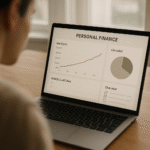
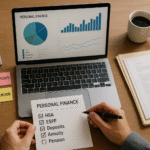
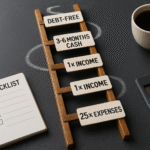

When some one searches for his essential thing, so he/she needs to be available that in detail,
thus that thing is maintained over here.
My brother suggested I might like this blog.
He was totally right. This post actually made my day.
You cann’t imagine simply how much time I had spent for this information! Thanks!
دوستان محترم، سایتهای قمار نه فقط سرمایهتان را میگیرند، و ذهن جسمیتان را تخریب میکنند.
دوست صمیمیام فعالیت به سرگرمی کردم، ولی ناگهان
مبتلا وابستگی درآمدم و شغلام ترک
نمودم. ریسک چنین پلتفرمهاعمیقتر از چیزی
است که تصور میکنید. دوری بیچون
و چرا به این ضروری است!