In today’s fast-paced, digital-first world, it can seem like you’re chasing your tail when you try to keep track of your money. Saving and budgeting are very important for your long-term financial health, but a lot of people have trouble with regular spreadsheets and handwritten ledgers. It’s easy to let your income and expenses get out of hand if you don’t have structure, consistency, and the right tools. This is where automated tools really change the game. You can now automate a lot of your financial life thanks to the rise of personal finance apps and AI. This makes it easy to keep track of your spending, stick to your budget, and save for your goals.
Automated budgeting and saving tools make managing your money easier by getting rid of the boring work. These apps do these things automatically, so you don’t have to enter every expense by hand or worry about where your money goes each month. They connect directly to your bank accounts, look at how you spend your money, and even give you tips to help you stay on track. You can “set it and forget it” and still get the benefits of a well-organized financial plan. Automation can give you the structure you need to save for an emergency fund, plan your dream vacation, or pay off debt without having to give up a lot of your time.
We will go into great detail about the three best automated tools for saving and budgeting in this article: YNAB (You Need A Budget), Mint by Intuit, and Qapital. We’ll talk about everything you need to know about each tool, including how they work, what makes them stand out, and real-life examples of how people have changed their finances with them. You will also find clear comparisons, useful tips, and practical advice to help you choose the best tool for your needs. When you’re done reading, you’ll not only know why automated budgeting and saving are so important in 2025, but you’ll also know how to take charge of your financial future. So let’s start using these new, easy-to-use tools to help us manage our money better.
Why It’s Important to Automate Budgeting and Saving
Making a budget by hand can be hard and tiring. It’s not surprising that a lot of people give up on their budgeting because they have to keep track of everything, make manual entries, and recalculate things all the time. People often get burned out or forget about the traditional approach altogether. That’s why more and more people are choosing to use automation to manage their money. Automated budgeting tools handle the boring tasks of keeping track of your spending, organizing it, and even reminding you to pay your bills. This lets you focus on making smart choices.
Advantages of Automation
- Consistency: Automated tools keep a regular record of your financial transactions without any gaps. These tools help you keep better track of your finances by making sure that every expense and income item is recorded right away.
- Alerts and Reminders: Automation sends you real-time alerts and reminders to help you stay on top of your bills and spending limits.
- Actionable Insights: Advanced budgeting apps use AI and machine learning to look at how you spend your money and suggest changes that you can make. This can be a real eye-opener, showing you patterns and places where you might be spending too much.
- Less Stress: Picture a life where you don’t have to keep track of every single dollar. When you use automated budgeting, saving money becomes almost second nature. Automatic transfers and savings round-ups make sure that money is set aside without you having to think about it. This makes it easier on your mind to make financial decisions all the time.
What AI and Machine Learning Do
Algorithms that learn from your habits over time power modern budgeting apps. These apps automatically suggest changes to your budget based on how much money you make and how you spend it. Some even use past data to predict future costs. They are not just tools for keeping track of your money; they are also smart financial partners that help you make better choices. The psychological effect is huge: being able to focus on the bigger picture in life because you know your money is being handled with little effort.
Automation in personal finance is changing the game quickly, allowing everyone, from busy professionals to college students, to better manage their money. Automated tools are a strong base for building a safe financial future because they cut down on mistakes and save you time. In the next few sections, we’ll look at three specific tools that have gotten great reviews for how easy they are to use, how well they work, and how they affect the real world.
You Need A Budget (YNAB)
A Look Ahead
YNAB, which stands for “You Need A Budget,” is a great budgeting tool that is based on the idea that every dollar should have a job. Zero-based budgeting is the idea behind the app. This means that you plan every expense before the money leaves your account. When you first set up your YNAB budget, you need to pay attention to the details, but once you’re set up, the program’s automated features and real-time syncing make things easier. YNAB helps you get out of the cycle of living paycheck to paycheck by encouraging you to plan your money ahead of time.
How YNAB Works
There are four main rules that YNAB follows:
- Give Every Dollar a Job: Each dollar you get paid has a job to do, like paying bills, saving money, or spending it on things you want.
- Accept Your True Costs: YNAB wants you to plan for big, rare costs like car repairs or gifts for the holidays.
- Roll with the Punches: If you spend too much in one category, the app will help you move money from another category to keep your budget balanced.
- Age Your Money: The goal is to slowly lengthen the time between when you get paid and when you spend it. This will help you feel less stressed about money.
Unique Features
- Syncing in Real Time: YNAB syncs with your bank accounts so you can see your transactions as they happen.
- Customizable Budget Categories: You can change the categories in your budget to fit your needs, whether you’re saving for a specific goal or just keeping track of your daily expenses.
- Access on the Go: You can update and check your budget on the go with a mobile app that is easy to use.
- Detailed Reports: YNAB has strong reporting tools that let you see how you’re doing over time and figure out where you can save money or put more money into your investments.
- Educational Resources: YNAB is also known for its extensive educational program that teaches users the basics of budgeting and more advanced financial strategies.
Best For
YNAB is great for families, detail-oriented people, and goal-oriented savers who like to get their hands dirty. YNAB can be a great fit for you if you’re willing to learn and stick to a strict budgeting plan. Because it is based on education, it is especially helpful for people who are ready to change how they handle their money.
Prices and Free Trials
You can get YNAB by subscribing. The platform charges a monthly fee, but you can try it out for free for 34 days to see all of its features before you pay.
- Cost: About $14.99 a month or $98.99 a year (prices may change)
Pros and Cons
Pros:
- A full set of methods that encourages proactive budgeting
- Syncing in real time and detailed reports
- Great learning materials for people who are new to it
- Very easy to change to meet your specific financial goals
Cons:
- Needs time to set up and learn the system at first
- Subscription-based pricing might not work for everyone.
- Might be too much for people who don’t want to deal with a lot of manual work at first
Example from the Real World
Sarah is a young professional who is trying to pay off her student loans and save up for her dream vacation. At first, Sarah was overwhelmed by her debt and often didn’t have much left over to save. She made a detailed budget that gave every dollar a job after switching to YNAB and following the four-rule philosophy. Sarah not only paid off a lot of her debt over the course of a year, but she also saved up enough money for her long-awaited trip. She did all of this while keeping her monthly budget in check.
How to Start Using YNAB
- Spend Time Setting Up: Spend a few hours at first entering your past transactions and making budget categories.
- Follow the Rules: Use the YNAB method; it’s meant to help you change how you spend money over time.
- Use Learning Tools: To learn how to use YNAB, watch their free video tutorials and webinars.
- Review Often: Set aside time each week to go over your budget and make any necessary changes to the categories.
Intuit’s Mint
A Quick Look
Intuit’s Mint is one of the most popular personal finance apps. Mint automatically connects to your bank accounts, credit cards, and bills so you can see how your money is doing in real time. It has a user-friendly interface and detailed dashboards, which makes it great for beginners and people who want to manage their money without having to do much.
How Mint Works
Mint brings together all of your financial information by linking directly to your different accounts. It sorts your purchases into categories, keeps track of your spending, and even sends you reminders when your bills are due. The visual dashboards make it easy to see a summary of your income, expenses, and investment performance. This lets you quickly spot trends and find ways to save money.
Unique Features
- Automatic Syncing: Mint keeps your transactions up to date almost in real time after you link your accounts.
- Budget Categories and Goals: Mint breaks down your spending into easy-to-understand categories and lets you set specific savings or budget goals.
- Bill Alerts and Credit Monitoring: Get reminders for bills on time and use built-in tools to keep an eye on your credit score.
- Visual Dashboards: The app gives you a clear, graphical view of your financial data that makes it easier to understand complex numbers and turn them into useful information.
- Free to Use: Mint is free to use, but it does have ads, which makes it a good choice for most people.
Best For
Mint is great for people who are new to finances, learn best by seeing things, or don’t want to have to enter data by hand. It’s a good choice for people who like things to be more automated and don’t want to have to make many changes by hand.
Cost
Mint is free to use, but it does show ads and special deals from time to time. This is a great choice for people who are just starting out or who don’t have a lot of money.
Pros and Cons
Pros:
- Easy to combine accounts and sort transactions
- Dashboards that are easy to use and look good
- Full bill alert and credit score monitoring options
- Free and easy to get for most people
Disadvantages:
- The interface with ads can be distracting at times
- Not as customizable as more advanced budgeting apps
- Some users might find the wide range of features too much if they like things to be simple.
Example from the Real World
Think about James, a college student who had to pay for school, live on his own, and save money for an emergency fund. James used Mint because he was busy and didn’t want to spend time making a budget by hand. He could see exactly where his money was going each month because the app synced automatically and made simple visual reports. James was able to build an emergency fund without stress because this clarity helped him find subscriptions he didn’t need and change the way he spent money.
How to Use Mint Well
- Set Up Budget Goals: Use Mint’s goal-setting tools to set savings goals and keep track of how well you’re doing.
- Change the Categories: Change the default spending categories so that they better match your actual expenses.
- Review Alerts: Check your bill alerts and notifications often to make sure you don’t miss any due dates.
- Don’t Overthink the Data: Mint’s detailed reports can help you make big financial decisions instead of getting too caught up in small transactions.
Qapital
Summary
Qapital uses behavioral finance principles and automated rules to offer a new way to save money. Qapital is different from other budgeting apps because it doesn’t require you to enter and track a lot of data. Instead, it helps you save money easily by letting you set rules and automate your savings. You can make rules like “Save $5 every time I skip coffee” or “Round up every purchase to the nearest dollar and save the difference.” It’s easy to use and fun to save, which makes it especially appealing to younger people and people who don’t save a lot of money.
How Qapital Works
You can set up your own savings goals and rules in Qapital that will automatically move money into your savings account. These “if-this-then-that” rules help you spend your money more wisely. For instance, if you choose to eat out less often, Qapital can automatically move the money you would have spent to your savings. The app’s method connects everyday choices to real financial results, making saving fun and guilt-free.
Things that Make It Stand Out
- Rule-Based Automation: Set up rules that automatically save money based on how you live your life every day.
- Round-Up Features: Automatically round up your purchases and keep the extra money.
- Savings Based on Goals: Set more than one goal, like for a wedding, a vacation, or an emergency fund, and keep track of how you can reach each one.
- Team Saving: Lets couples or groups work together to reach shared savings goals.
- Easy to Use: The app’s fun design and easy-to-use interface make saving money feel good and easy.
Best For
Qapital is best for people who don’t want to use traditional budgeting apps because they are too strict. Its flexible, rule-based approach is especially appealing to younger users who want to see quick, real results from small, automated actions.
Costs
Qapital has different price levels to meet different needs. The basic plan has a low monthly fee, and higher tiers offer premium features that let you customize your plan even more.
- Prices: Usually between $3 and $10 a month, depending on the features you choose.
Advantages and Disadvantages
Good things:
- Simple and enjoyable to use, with savings based on rules you set yourself
- Automation makes it easier to save small amounts of money on a regular basis.
- Good for saving for specific goals, even as a couple or group
- Able to change and adapt to how you spend your money
Cons:
- Not as good for full budgeting as YNAB or Mint
- Some people might think the interface is too fun for serious planning of their finances.
- To use premium features, you have to pay for a subscription, which may not work for everyone.
Use Case in the Real World
Alex and Jamie are a young couple who are getting ready for their dream wedding. They used Qapital to save money for their wedding costs without having to think about it. They were able to save a lot of money for their wedding over the course of a year by following rules like “Save $10 every time we go out for a date” and “Round up every transaction to the nearest dollar.” This hands-off, game-like savings plan not only took away some of their financial stress, but it also turned their daily choices into steps toward reaching a big goal.
How to Make Your Qapital Experience Unique
- Set Clear Goals: Use the goal-setting tool to write down specific, measurable goals.
- Start Small: If you’re new to saving automatically, start with easy rules and add more as you get used to them.
- Try Out Different Rules: See which rules work best for your spending habits by trying them out.
- Keep an Eye on Your Progress: Check the app’s reports often to see how your small savings add up over time.
Table of Comparison: YNAB vs. Mint vs. Qapital
Here is a comparison of the three best automated tools for budgeting and saving:
| Feature / Tool | YNAB | Mint | Qapital |
|---|---|---|---|
| Type of Automation | Set up manually with rules that run automatically | Syncing and categorizing automatically | Automation based on rules and round-ups |
| Ideal User | Families and planners who pay attention to details | Beginners, hands-off users, and visual learners | Casual savers, couples, and younger people |
| Pricing | About $14.99 a month or $98.99 a year (with a free trial) | Free (with ads) | Starting at about $3 to $10 a month |
| Best For | Setting and sticking to a budget | Getting a clear picture of your finances and keeping track of your bills | Automating small savings through behavioral triggers |
| Support for Devices | Mobile apps, web | Mobile apps, desktop access, web | Mobile apps, web |
You can quickly see what each of these tools can do in this table. You can choose the one that works best for you and your financial goals, whether you want to do detailed budgeting, easy tracking, or fun, rule-based savings.
How to Pick the Best Tool for Your Needs
It can be hard to find the right app for budgeting and saving. When deciding which tool is best for your finances, keep these important things in mind:
Level of Income
- Low to Moderate Income: If you don’t have a lot of money, think about using a free tool like Mint to keep track of your spending or Qapital to save money through small, gradual rules.
- Higher Income: If your income is flexible and you want to have full control over your spending, YNAB’s strict approach might be perfect for you, even if you have to pay a subscription fee for premium features.
Money Goals
- Paying off debt or building an emergency fund: If you want to pay off debt or build an emergency fund, you need to set clear goals and keep a close eye on your spending. YNAB has structured tools for setting goals that fit these needs well.
- Saving for a specific goal (e.g., vacation, big purchase): Qapital’s goal-based savings and fun automation rules can help you save money every day.
- General Money Management: Mint is flexible and great for keeping track of your spending, combining accounts, and getting a big picture of your finances.
Lifestyle (Hands-On vs. Hands-Off)
- Active Planners: YNAB is a great tool if you like to really look at your finances, break them down by category, and keep an eye on your budget.
- Minimal Effort: If you’d rather set it up once and let the app do the work while giving you periodic updates, Mint is a great choice.
- Behaviorally Driven: Qapital’s customizable rules make the game really fun for people who are motivated by small challenges and rewards.
Comfort with Technology
- Tech-Savvy: YNAB’s detailed controls and mobile synchronization are great for people who are comfortable with technology and like to learn about new features.
- People who want things to be simple: Mint’s dashboards and report summaries are best for people who want a simple, no-fuss interface.
- Experimenters: If you like to change your approach without having to learn a lot, Qapital’s flexible design makes it easy to try out different saving rules.
A Quick Quiz Checklist
- Do you like to budget in a hands-on, detailed way? → Think about YNAB.
- Do you want to be able to see all of your money at once for free and with no effort? → Think about Mint.
- Do you like gamified savings that make automatic deposits for you when you make routine decisions? → Think about Qapital.
Think about your financial goals, how much money you make, and how you live to find the app that best meets your needs.
Bonus: How to Get the Most Out of Any Tool
Here are some more useful tips to help you get the most out of your automated tool, no matter which one you choose:
- Make your financial goals clear: Before you start using any budgeting app, make a list of your most important financial goals. Clear goals will help you make your budget work for you, whether you want to pay off debt, save for a trip, or build an emergency fund.
- Set up alerts and reminders: Make sure the app you choose sends you reminders for when bills are due, when your balance is low, and when you’re making progress toward your goals. This helps you stay consistent, even when you’re busy or not paying attention.
- Make transfers automatic on payday: Set up automatic transfers to your savings or investment accounts to happen as soon as your paycheck clears. This “pay yourself first” method makes sure that you save money before you spend it without thinking.
- Check on your progress often: You should still check in once a week or once a month, even if you use automation. Check how well your budget is working, change the rules if necessary, and use what you learn from reports to improve your strategy.
- Use automation and mindful spending together: Automation is a tool, not a way to get rid of financial discipline. Check your subscriptions and other regular costs often to make sure they still fit with your budget and goals.
These tips will help you get the most out of any automated budgeting or saving tool, which will make your financial journey easier and more rewarding.
Questions and Misunderstandings
Even though more people are using automated budgeting and saving tools, some myths are still going around. Let’s answer some of the most common questions:
Is it safe to use automation with my bank accounts?
Yes. Most good budgeting apps use the latest encryption and security methods to keep your data safe. They are set up so that they can only read your information, which means that transactions happen over secure channels. But it’s always a good idea to use multi-factor authentication and read the security policies for each app.
Do I Still Need a Financial Advisor?
Not always. Budgeting apps are great for getting information and advice, but they are not a substitute for personalized advice. A financial advisor can be very helpful when things get complicated, but for everyday budgeting and saving, automation can handle most tasks well.
Will budgeting apps help me change how I spend money?
Budgeting apps can help you understand where your money goes, but they won’t magically change how you spend it. They work best when you make conscious, proactive choices about how to spend and save money.
Is free always worse than paying?
Not at all. Free apps like Mint are strong and dependable, but paid apps like YNAB or premium features on Qapital give you more tools and learning materials. It all depends on how much you need to customize and how many advanced features you want.
These insights should clear up any questions you have and help you decide if you want to include automation in your financial plan.
In the End
Automated budgeting and saving aren’t just fads; they’re important ways to find lasting financial peace in our busy, digital world. This article talks about three tools: YNAB, Mint, and Qapital. Each one has its own set of strengths. There’s a financial solution for you, no matter if you need YNAB’s detailed control and proactive planning, Mint’s easy tracking and visual clarity, or Qapital’s fun, behavioral automation.
You can get rid of the stress of tracking your money by hand, get real-time information about your spending, and set up a system that helps you reach your long-term goals by automating your finances. When you try out these tools, think about starting with a free trial or the free version. Give it 30 days to see real progress. Putting automation and mindful spending together can change your financial life by helping you save money without even trying, lowering your stress levels, and reaching your goals.
So, what are you waiting for? Today, you can download a trial, check your budget, or set up your first automatic savings transfer. Get the right tool to help you, and your financial confidence will grow. Keep in mind that the secret to lasting change is to use both smart automation and careful decision-making. Good luck with your budget, and here’s to a better financial future!
Next Steps and More Resources
- Learn more about budgeting by looking at online tutorials, webinars, and communities where people share their success stories and advanced strategies.
- Stay Up to Date: Keep an eye on new automation tools and updates to old apps to make sure your financial toolkit is always up to date and useful.
- Join the Conversation: Talk to people in online communities or financial blogs about your progress and get new ideas for how to automate your savings.
You can not only make managing your money easier by using these automated tools every day, but you can also take important steps toward financial freedom. Accept the change and let technology help you out. Your future self will thank you.
Keep in mind that your money should work as hard as you do. Automated budgeting and saving are smart ways to make your finances more stable in today’s economy, which is always changing. No matter which budgeting app you choose—YNAB, Mint, or Qapital—the most important thing is to start small, stick with it, and get over the inertia of doing it by hand. If you use one of these tools for 30 days, you’ll be amazed at how much easier things will be.
Please leave a comment with your thoughts or questions. Happy automating and saving money!

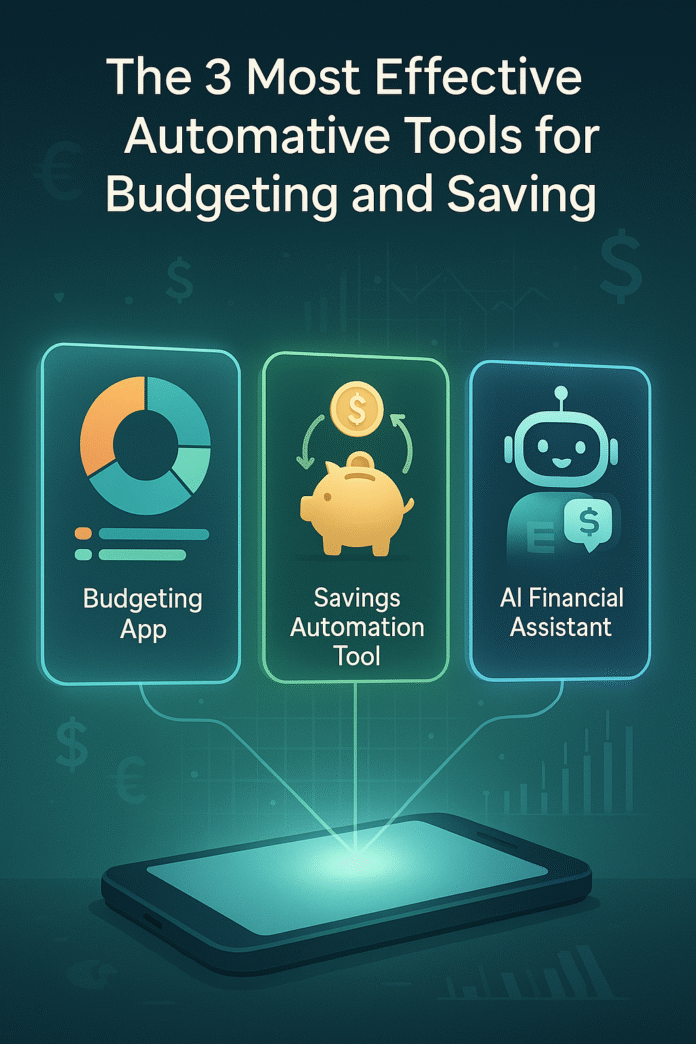





This page really has all the information and facts I needed about
this subject and didn’t know who to ask.
I visited various web pages except the audio quality for audio songs
existing at this site is actually superb.
I have learn some just right stuff here. Certainly worth bookmarking for revisiting.
I wonder how a lot attempt you place to make the sort of
magnificent informative website.
Pretty component of content. I simply stumbled upon your site
and in accession capital to claim that I get in fact enjoyed account your weblog posts.
Anyway I’ll be subscribing in your feeds and even I achievement you get admission to constantly
quickly.
Write more, thats all I have to say. Literally, it
seems as though you relied on the video to make your point.
You clearly know what youre talking about, why waste your intelligence on just
posting videos to your blog when you could be giving us something informative to read?
Awesome blog! Is your theme custom made or did you download it
from somewhere? A theme like yours with a few simple tweeks would really
make my blog stand out. Please let me know where
you got your theme. Thanks
I am not sure where you are getting your info, but great topic.
I needs to spend some time learning more or understanding more.
Thanks for excellent information I was looking for this information for my
mission.
Hey! This is my 1st comment here so I just wanted to give a quick
shout out and tell you I really enjoy reading through your blog posts.
Can you suggest any other blogs/websites/forums that deal with
the same subjects? Thank you so much!
This is my first time visit at here and i am really pleassant to read all at one place.
[…] CMPY stock is the ticker symbol used to identify a specific company’s shares in the stock market. A ticker symbol is like a short code that helps investors quickly find and trade a company’s stock without typing its full name. […]