Keeping tabs on your net worth is one of the simplest, highest-leverage habits in personal finance. In practice, that means subtracting everything you owe from everything you own—then watching how that number moves over time as markets fluctuate, debts shrink, and savings grow. Technology makes this far easier than spreadsheets alone: modern tools can sync thousands of accounts, pull in real-estate and investment values, visualize trends, and nudge you to act when something changes. This guide walks you through how technology can help you monitor your net worth, and gives step-by-step instructions for the top five tools to get the job done. (Financial information here is educational; for personal advice, consult a qualified professional.)
Key takeaways
- Net worth = assets − liabilities, and the right tools help you aggregate, track, and optimize that figure automatically.
- Five standout options—Empower Personal Dashboard, Monarch Money, Tiller, YNAB, and Kubera—cover every style from fully automated dashboards to customizable spreadsheets.
- Automation plus structure beats guesswork: link accounts, add off-platform assets (e.g., property, vehicles), and schedule a monthly review to stay on track.
- Security matters: account aggregation uses read-only connections, encryption, and multi-factor authentication; still, you should use strong settings and review what’s shared.
- If you’re migrating from older apps, know that Mint has been discontinued—use this moment to pick a tool that matches your workflow long-term.
The Top 5 Tools for Monitoring Your Net Worth
Below you’ll find one section per tool. Each includes what it is, requirements and costs, beginner-friendly setup, ways to scale, recommended cadence and KPIs, safety notes, and a tiny sample plan you can run today.
1) Empower Personal Dashboard
What it is & core benefits
Empower’s Personal Dashboard (formerly Personal Capital) is a free, investor-grade money dashboard. It aggregates bank, credit card, loan, and investment accounts, calculates your net worth in real time, and includes retirement and investment analysis tools. The rebrand kept the core tools free while integrating with Empower’s broader wealth platform. If you’re an investor who wants hands-off net-worth tracking plus portfolio insights, this is a strong starting point.
Requirements, prerequisites, and cost (with alternatives)
- Accounts & devices: Email address, smartphone or browser, and online credentials for institutions you choose to link.
- Cost: The dashboard tools are free; investment advisory services are optional and fee-based.
- Low-cost alternative: If you prefer not to link, you can still track net worth manually in a spreadsheet (see the Tiller and DIY sections below).
Step-by-step: beginner setup
- Create an account and enable multi-factor authentication.
- Link financial institutions you want included (banks, brokerages, loans).
- Add manual assets (e.g., vehicles, collectibles) and liabilities that don’t have online accounts to get a complete picture.
- Open the Net Worth view to confirm assets and debts are categorized correctly; edit any mislabeled accounts.
- Turn on alerts for large transactions or balance changes so you don’t miss meaningful movements.
Beginner modifications and progressions
- Starter: Link only checking/savings and one credit card to build confidence.
- Intermediate: Add mortgage, property values, and retirement/investment accounts.
- Advanced: Use portfolio analytics and retirement planning tools to pressure-test your allocation and savings rate.
Recommended frequency, duration, and KPIs
- Frequency: Weekly glance, monthly deep-dive (30–45 minutes).
- KPIs: Net worth level and 12-month net-worth change, debt-to-assets ratio, and investable-assets growth vs. contributions (separating market return from deposits).
Safety, caveats, and common mistakes
- Mistake: Linking every single account on day one; it can feel overwhelming and make troubleshooting harder.
- Caveat: If you explore their advisory offering, you may receive marketing outreach; set communication preferences to your comfort.
- Security: Use strong MFA and review connected institutions annually.
Mini-plan (today, 2–3 steps)
- Create your account, link your primary bank and one investment account, then open the Net Worth view.
- Add your home value and mortgage if applicable to see equity in the totals.
2) Monarch Money
What it is & core benefits
Monarch is a modern, ad-free personal finance app built around collaboration and long-term planning. It pulls together your accounts, charts your net worth over time, and even syncs property values through Zestimates, making it easy to see the interaction between assets and debts on one timeline. If you prefer a polished, mobile-first experience with family/household sharing, Monarch shines.
Requirements, prerequisites, and cost (with alternatives)
- Accounts & devices: Email, phone/desktop, and login credentials for linked institutions.
- Cost: Monarch is a paid subscription (monthly or annual), with transparent, ad-free pricing. Check their pricing page or in-app offers for current rates.
- Low-cost alternative: If you’re budget-sensitive, consider Empower for free net-worth tracking or Tiller for spreadsheet-based customization.
Step-by-step: beginner setup
- Start a trial and complete onboarding.
- Connect accounts (banking, credit, loans, investments).
- Add property by enabling Zillow sync; verify current estimates vs. your knowledge.
- Open the Net Worth report and filter by assets vs. liabilities to confirm categorization.
- Invite a partner (optional) to share visibility and split responsibilities.
Beginner modifications and progressions
- Starter: Link only cash and debt to grasp the baseline.
- Intermediate: Add investments and automate rules to clean up categories.
- Advanced: Share with an advisor or family member, track multiple goals, and export data for deeper analysis.
Recommended frequency, duration, and KPIs
- Frequency: Weekly check-in; monthly “net-worth close” to lock in a snapshot.
- KPIs: Net-worth trend line, savings rate vs. target, and “debt paid this month.”
- Tip: Use tags or notes on big swings (bonus, RSUs vesting, car purchase) so you remember why the line moved.
Safety, caveats, and common mistakes
- Mistake: Assuming investment performance fields match your broker’s methodology exactly; aggregation layers can lag or simplify.
- Caveat: Bank/aggregator connectivity occasionally fails across all apps—re-authenticate calmly and keep manual backup values for key assets.
- Security: Turn on MFA, restrict sharing to read-only, and remove any institutions you no longer need.
Mini-plan (today, 2–3 steps)
- Add your primary checking, a credit card, and your home with Zillow sync; open the net-worth timeline.
- Label the snapshot “Baseline” and set a quarterly growth target.
3) Tiller (Google Sheets & Excel Automation)
What it is & core benefits
Tiller brings bank-feed automation to Google Sheets and Microsoft Excel. If you love spreadsheets but hate manual imports, Tiller pipes transactions and balances into templates (including ready-made net-worth sheets) and lets you customize every column, formula, and chart. It’s the most flexible route for people who want full control and auditability. Microsoft even steers former “Money in Excel” users toward Tiller for ongoing data feeds.
Requirements, prerequisites, and cost (with alternatives)
- Accounts & skills: A Google or Microsoft account, basic spreadsheet comfort.
- Cost: Subscription after a free trial; many reviewers list $79/year as the going rate (verify current pricing on Tiller’s site).
- Low-cost alternative: DIY spreadsheets without bank feeds (free), or Empower for a free dashboard if you don’t need deep customization.
Step-by-step: beginner setup
- Install Tiller Money Feeds (Google Sheets add-on or Excel add-in).
- Pick a template with a Net Worth sheet; link a few accounts to start.
- Run the first sync and review balances; add any manual assets (car, jewelry, crypto hardware wallets) on a separate tab.
- Customize your dashboard: add a 12-month net-worth chart and a debt “snowball” tracker.
- Automate a monthly “close”: duplicate the Net Worth tab each month so you have frozen snapshots for historical analysis.
Beginner modifications and progressions
- Starter: Use the base template as-is; don’t change formulas yet.
- Intermediate: Add asset class columns, multi-currency fields, or Zillow imports via custom functions.
- Advanced: Build an “Adjustments” tab to separate market gains from contributions and principal paydown.
Recommended frequency, duration, and KPIs
- Frequency: Weekly quick sync (5 minutes), monthly reconciliation (30–60 minutes).
- KPIs: Net worth level, change since last month, net-worth CAGR, debt-free date projection.
Safety, caveats, and common mistakes
- Mistake: Editing formulas in protected ranges; duplicate a template before experimenting.
- Caveat: Aggregator outages happen—keep a manual backup and label adjustments transparently.
- Security: Use MFA at your Google/Microsoft account level; protect sheets with password-protected files, and limit sharing.
Mini-plan (today, 2–3 steps)
- Install the add-on, link your primary bank, and open the Net Worth sheet.
- Add your car (estimated value) and outstanding auto loan to see the equity impact immediately.
4) YNAB (You Need A Budget)
What it is & core benefits
YNAB is a budgeting system first, but it includes net-worth and spending reports that make progress highly visible. If your net worth rises slowly because spending leaks gobble up your savings, YNAB’s envelope-style rules force clarity and intention—while its reports verify that the behavior change is turning into real wealth.
Requirements, prerequisites, and cost (with alternatives)
- Accounts & skills: Willingness to budget proactively; connect accounts or enter transactions manually.
- Cost: Subscription with monthly/annual billing; independent reviewers list $14.99/month or $109/year as recent pricing.
- Alternative: If you want free net-worth tracking without strict budgeting, consider Empower; for spreadsheet-centric control, use Tiller.
Step-by-step: beginner setup
- Start a trial and complete the short onboarding workshop (highly recommended).
- Create categories that match your life (Housing, Utilities, Groceries, Debt Payments, Investing).
- Assign every dollar of current cash to a job; link accounts for automatic imports if desired.
- Open Reports → Net Worth to watch how your commitments today roll up into long-term wealth.
- Schedule a weekly “budget date” to approve imports and re-assign dollars as plans change.
Beginner modifications and progressions
- Starter: Use a small set of categories and keep it simple for 30 days.
- Intermediate: Add sinking funds (e.g., annual insurance, vacations) and automate scheduled transactions.
- Advanced: Layer in investment contributions as “true expenses,” then watch the net-worth chart respond.
Recommended frequency, duration, and KPIs
- Frequency: 10 minutes every few days for approvals; monthly review of net-worth and spending trends.
- KPIs: Savings rate, rule adherence (budgeted vs. spent), and 3-month rolling net-worth change.
Safety, caveats, and common mistakes
- Mistake: Treating YNAB like a passive tracker; it’s designed to be hands-on.
- Caveat: If you only want a portfolio-heavy view with IRR and asset allocation, you may prefer Empower or Kubera.
- Security: Use MFA and restrict device access; export backups periodically.
Mini-plan (today, 2–3 steps)
- Create your first month’s categories, assign your current checking balance to them, and schedule your next paycheck.
- Open the Net Worth report to benchmark the starting line.
5) Kubera
What it is & core benefits
Kubera is a premium net-worth and portfolio tracker designed for complex balance sheets—think international accounts, alternative assets, and crypto/DeFi. It supports multiple currencies, understands staking/lending, and can calculate asset-level IRR, which helps separate market movement from your own contributions. If you’re a global citizen, crypto-forward, or have many off-platform assets, Kubera’s breadth is best-in-class.
Requirements, prerequisites, and cost (with alternatives)
- Accounts & skills: Comfort linking institutions and entering one-off assets (domains, collectibles).
- Cost: Kubera is subscription-based with several tiers (e.g., Family plan and a premium Black tier); check in-app for current individual pricing.
- Alternative: If you don’t need crypto/alt coverage, Empower or Monarch may be more cost-effective.
Step-by-step: beginner setup
- Start a trial, add core bank/credit/investment accounts.
- Add non-traditional assets (wallet addresses, domains, vehicles via VIN, property via address/Zillow link where supported).
- Enable IRR on key holdings to see your personal return net of contributions.
- Organize portfolios/entities (e.g., “Holding Company,” “Personal,” “Spouse”) if you manage complex ownership structures.
Beginner modifications and progressions
- Starter: Track only cash, brokerage, and a single crypto wallet.
- Intermediate: Add private investments, vehicles, and valuables.
- Advanced: Use nested portfolios, grant view-only access to an advisor or family office, and track multi-currency exposures.
Recommended frequency, duration, and KPIs
- Frequency: Weekly refresh; quarterly deep-dive on IRR, asset allocation, and currency risk.
- KPIs: Net-worth trend, IRR by asset, percent in illiquid vs. liquid assets, exposure by currency.
Safety, caveats, and common mistakes
- Mistake: Over-relying on estimated values (e.g., Zestimates, automated vehicle pricing) without periodic reality checks.
- Caveat: Complex setups benefit from a clear taxonomy; define naming conventions and ownership labels from day one.
- Security: Use MFA, review which aggregators are connected, and periodically prune stale connections.
Mini-plan (today, 2–3 steps)
- Add your primary brokerage, your top crypto wallet, and your home.
- Turn on IRR for the brokerage and tag the snapshot “Baseline.”
Quick-Start Checklist (15–45 minutes)
- Pick your tool from the five above based on your style:
- Free, investor-centric: Empower
- Polished, collaborative: Monarch
- Customizable spreadsheets: Tiller
- Behavior change + reports: YNAB
- Complex/global/crypto: Kubera
- Gather logins & statements for banks, loans, brokerages, crypto exchanges/wallets.
- Link 2–3 core accounts first, confirm balances, and fix any obvious categorization errors.
- Add off-platform assets (property, vehicles, business equity).
- Set monthly calendar reminders for a “net-worth close.”
- Turn on MFA and review data-sharing settings in your chosen tool.
Troubleshooting & Common Pitfalls
1) “My bank connection broke.”
This is normal; financial data aggregators sit between your app and your bank. Re-authenticate, update MFA, or temporarily switch to manual entries. If outages persist, consider linking fewer accounts or trying a different tool.
2) “My investment balances don’t match exactly.”
Some apps refresh on a schedule or simplify cost basis. Force a refresh, check for pending trades, and reconcile lots monthly. If you want granular performance math, Kubera’s IRR feature (or a Tiller sheet you build) can help.
3) “My home value seems off.”
Automated estimates are just that—estimates. Override with a conservative figure, update quarterly, and attach notes from a realtor’s CMA or recent comps.
4) “Mint is gone—what now?”
Mint was sunset and users were steered toward Credit Karma. Take this chance to choose a tracker that fits how you work rather than simply importing old habits.
5) “I’m worried about security.”
Look for apps that use MFA, encryption, tokenized connections, and strong certifications; aggregators like Plaid/Yodlee are widely used in the industry. Use unique passwords, lock down your email, and enable device-level security.
6) “My totals change during the day.”
That’s normal—markets move, banks post late, and FX rates shift. That’s why a monthly snapshot is the anchor metric, not minute-to-minute balances.
7) “My car/collectibles aren’t included.”
Add manual assets with conservative values; review those semi-annually.
8) “Multi-currency confusion.”
Tools vary here. If you’re global, favor Kubera or a Tiller workbook with proper FX conversions.
How to Measure Progress (and Make It Stick)
Anchor on a monthly close. Pick the last business day of each month and freeze a snapshot of your net worth. Compare to the prior month, quarter, and year. Over a year, you’ll see whether gains came from contributions (you) or markets (luck).
Track a few simple KPIs:
- 12-month net-worth change (absolute and percentage).
- Savings rate (total saved/invested ÷ take-home pay).
- Debt paydown (principal reduction this month).
- Liquidity ratio (cash + near cash ÷ monthly expenses).
- Allocation drift (how far each asset class deviates from targets).
Add context with notes. When you get a bonus or buy a car, jot a brief note on that date. Future-you will thank past-you when you’re scanning the chart.
A Simple 4-Week Starter Plan
Week 1 — Baseline & Security (60–90 minutes)
- Choose your tool and create an account.
- Link 2–3 core institutions (checking, savings, primary credit card).
- Turn on multi-factor authentication everywhere (email, the app, banks).
- Add one manual asset you care about (home or car) so the picture isn’t just cash and debt.
Week 2 — Complete the Picture (60–90 minutes)
- Add retirement and investment accounts; confirm tickers and balances match your broker.
- Add loans (mortgage, student, auto) so liabilities are complete.
- In Monarch or Empower, verify real-estate values; in Tiller, plug estimates into your net-worth tab.
Week 3 — Clean, Label, and Automate (45–75 minutes)
- Standardize account nicknames (e.g., “Ally HYSA” not “Savings 2”).
- In Tiller, lock your template and create a monthly “snapshot” tab; in YNAB, schedule recurring bills.
- Turn on alerts for large transactions and threshold changes.
Week 4 — First Close & Plan (45–60 minutes)
- Freeze your first month-end snapshot and record notes for any big swings.
- Set quarterly and annual targets (e.g., +8% net-worth growth, −$5,000 debt).
- Book your next “net-worth close” on the calendar.
Safety, Caveats, and Good Practices
- Data sharing is opt-in. Reputable tools aggregate your data via secure, read-only connections. You choose what to connect. Use MFA and review connections periodically.
- Automation ≠ infallibility. Banks change APIs, and connections drop. Keep a simple manual record of major assets so you can reconstruct if needed.
- Estimates are not appraisals. Treat home/car/domain estimates as placeholders unless professionally appraised.
- Don’t chase daily volatility. The goal is directionally up and to the right over quarters and years, not every single day.
- If you use advisory services, know the costs. Educational dashboards may coexist with separate advisory offerings; verify fee schedules and whether you want that service before opting in. NerdWallet
FAQs
1) Which tool is best if I refuse to link my bank?
Tiller with manual CSV imports or a pure DIY spreadsheet. You’ll give up real-time syncing but gain control and privacy.
2) How often should I check my net worth?
Daily glances are fine, but a monthly close is the metric that matters. It smooths noise and aligns with how institutions post statements.
3) Can I track property and vehicles automatically?
Yes—many tools pull estimates (e.g., Zestimates in Monarch, address/VIN features in Kubera). Validate against reality quarterly.
4) Are these connections safe?
Aggregators use encryption and MFA, and reputable providers undergo independent audits. Still, use unique passwords and lock down email and devices.
5) What if I want in-depth investment performance?
Empower offers investor-focused views, and Kubera can calculate IRR on assets. Spreadsheet users can build their own IRR tabs in Tiller.
6) Which tool is most budget-friendly?
Empower’s dashboard is free. For paid apps, recent public pricing has placed Monarch, YNAB, and Tiller around the price of a streaming subscription—verify current rates before you commit.
7) Did Mint really shut down?
Yes. Users lost access in March 2024 and were encouraged to move to Credit Karma. Use the switch to pick a tool aligned with your workflow.
8) How do I track crypto and DeFi?
Kubera supports wallets, exchanges, and DeFi features out of the box; in Tiller, track via manual entries or custom feeds.
9) Can my partner and I share one account?
Monarch supports shared “households”; Empower and Tiller also allow shared views with some setup. Check each app’s sharing options.
10) What if my tool mislabels a loan as an asset?
Fix the account type once; future syncs typically honor that setting. Do a quick label audit during your monthly close.
11) How do I separate market gains from my contributions?
Use IRR features (Kubera) or build an “adjustments” sheet (Tiller) to reconcile deposits/withdrawals vs. price movement.
12) I live outside the U.S.—what then?
Kubera’s multi-currency and international account support make it a strong pick; Tiller can also work globally if your bank supports feeds or you’re comfortable with manual updates.
Conclusion
Technology has taken net-worth tracking from a once-a-year spreadsheet chore to an always-on dashboard with context, alerts, and collaboration. Whether you want a free investor-grade view (Empower), a polished family hub (Monarch), a nerd-friendly spreadsheet machine (Tiller), a behavior-change engine with clear reports (YNAB), or a global/crypto portfolio cockpit (Kubera), you can set up a reliable system in under an hour and start making measurably better decisions within a month. Pick your tool, take a baseline snapshot, and set your next “net-worth close” on the calendar—the best time to start tracking was last year; the second best is today.
Call to action: Choose one tool from this guide, link two accounts, and record your first monthly net-worth snapshot before the week ends.
References
- Empower Personal Wealth transition FAQ, Empower, n.d., https://www.empower.com/empower-personal-wealth-transition
- Financial Tools (Empower Personal Dashboard), Empower, January 2025, https://www.empower.com/tools
- Empower Personal Dashboard — Android App Listing, Google Play, n.d., https://play.google.com/store/apps/details/Empower_Personal_Dashboard
- Net Worth (definition & tool overview), Empower, n.d., https://www.empower.com/tools/net-worth
- Tracking: Chart your net worth over time, Monarch Money, n.d., https://www.monarchmoney.com/features/tracking
- Pricing (subscription overview), Monarch Money Help Center, February 13, 2025, https://help.monarchmoney.com/hc/en-us/articles/9136169422996-Pricing
- Your Financial Life in a Spreadsheet, Automatically, Tiller, n.d., https://tiller.com/
- How to Link Your Bank Account to an Excel Spreadsheet, Tiller Blog, January 23, 2025, https://tiller.com/how-to-link-your-bank-account-to-an-excel-spreadsheet/
- Tiller Money Feeds (Google Workspace Marketplace Listing), Google, updated August 13, 2025, https://workspace.google.com/marketplace/app/tiller_money_feeds/417666986289
- Seven of the Best Budgeting Apps for 2025, Kiplinger, July 16, 2025, https://www.kiplinger.com/personal-finance/how-to-save-money/best-budgeting-apps
- Features: Spending and net worth reports, YNAB, n.d., https://www.ynab.com/features
- YNAB App Review for 2025, NerdWallet, June 5, 2025, https://www.nerdwallet.com/article/finance/ynab-app-review
- Kubera (product homepage), Kubera, n.d., https://www.kubera.com/
- Best DeFi ROI Tracker — And Other Key Tools (IRR explanation), Kubera Blog, n.d., https://www.kubera.com/blog/defi-roi-tracker
- How Kubera Works (property, vehicle, domains), Kubera, n.d., https://www.kubera.com/how-kubera-works
- Upgrade to ‘Kubera Family’ ($225/year), Kubera Blog, n.d., https://www.kubera.com/blog/kubera-family-plan
- Kubera Black ($2,499/year), Kubera, n.d., https://www.kubera.com/kubera-black
- Understanding Data Aggregators in Financial Services, CSI, September 5, 2024, https://www.csiweb.com/what-to-know/content-hub/blog/understanding-data-aggregators-in-financial-services/
- Is Plaid Safe? What You Need to Know, OneRep Blog, June 26, 2025, https://onerep.com/blog/is-plaid-safe
- Mint App Closing: What It Means and How to Pick a New Budget Service, NerdWallet, December 19, 2023, https://www.nerdwallet.com/article/finance/mint-app-closing-what-it-means-how-to-pick-a-new-budget-service



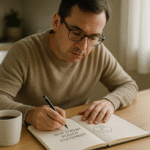



Awesome. you exactly told me what i need to hear about net worth tracking