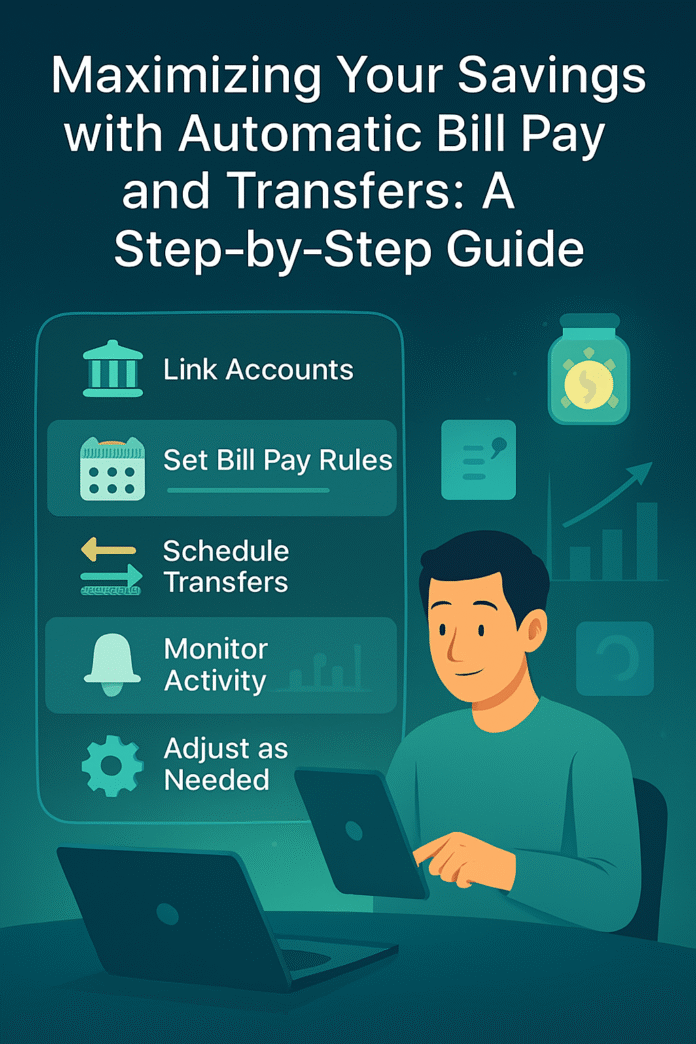It can be hard to keep track of your money in today’s fast-paced world. Not paying a bill on time, getting late fees, or having to rush to make up for missed due dates can hurt your credit score as well as your wallet. Keeping track of every due date and moving money by hand can be very stressful, which can lead to expensive mistakes, missed savings opportunities, and unnecessary financial stress. Automatic bill pay and transfers are a better, less stressful way to handle your money.
Automatic bill pay and transfers are great ways to manage your money because they let you set up payments and deposits ahead of time. You can be sure that all of your bills will be paid on time and that money will go to savings and investment accounts without you having to do anything extra. Picture a world where your bills, credit card payments, and even your emergency fund contributions are all taken care of for you. This not only lowers the chance of late fees and overdrafts, but it also protects your credit, helps you stick to your budget, and helps you save the most money.
This complete guide will show you how to set up and improve automatic bill payments and transfers step by step. You will learn how to use these tools safely, pick the best accounts and technologies, and make your payments at the right times and amounts. We’ll talk about useful tips and tricks, backed up by real-life examples and advice that you can use right away, to help you save money, stay out of debt, and eventually build wealth with as little effort as possible every day.
You will know exactly how to set up automatic payments for bills, the benefits of doing so, and how to set up automatic transfers to savings in a way that helps you grow your money the most by the end of this guide. This article has everything you need to know to change your financial habits, whether you’re a busy professional, a young adult just starting out, or anyone who wants to make their money habits easier. Let’s get started and find out how automatic payments can help you achieve a stable and growing financial life.
Why Automatic Bill Pay and Transfers Are So Useful
Before going into the details, it’s important to know why automatic bill pay and transfers are so helpful when it comes to managing your money. A lot of people have trouble with paying bills by hand because it’s boring and easy to make mistakes. Here are some problems that often come up when you use traditional ways to keep track of your money:
- Late Fees and Missed Payments: When you pay your bills by hand, you might forget when they are due. If you don’t pay on time, you could have to pay a lot of late fees, higher interest rates, and even penalties that get worse over time.
- Bad Effect on Credit Score: If you always pay late, it can hurt your credit score, which could make it harder for you to get cheap loans or even rent an apartment in the future.
- Putting money into savings at different times: When you have a lot of financial responsibilities, it’s easy to forget to move money to your savings or investment accounts. Because of this inconsistency, you can’t fully benefit from compound interest and long-term growth.
- More worry about money: Keeping up with a lot of deadlines and making sure that all payments are made on time by hand can be very stressful and make you very tired and anxious.
Automatic bill pay and transfers get rid of these problems by getting rid of the need for people. You can:
- Make sure payments are made on time: You never miss a payment on your bills, which helps you avoid late fees and pay off loans faster.
- Raise Your Credit Score: If you always pay your bills on time, it will help your credit history and get you better interest rates on future credit products.
- Set up a “Pay Yourself First” system: Automated transfers put savings first by putting money into your savings, investment, or emergency funds as soon as you get paid. This makes sure that you are always getting richer, even though your bills are paid automatically.
- Lower the stress of daily finances: When automation takes care of routine tasks, you have more mental space to focus on other important parts of your life, like your career, your health, or your hobbies.
Automation lays the groundwork for better budgeting and saving money in a disciplined way. It makes it so that your money is always going to both expenses and activities that help you build wealth, so you never miss a beat. In short, adding automatic bill pay and transfers to your financial plan is one of the best ways to save money while also lowering your stress levels.
Step 1: Make a List of All Your Bills and Transfers
It’s important to know exactly what your financial responsibilities are before you can automate anything. The first step to setting up a successful automated system is to make a list of all your bills and transfers. You need to know exactly how much you owe, when payments are due, and how much you want to set aside for savings and investments.
Write Down a Detailed List of All the Bills You Have to Pay Each Month.
Make a list of all the bills you have to pay every month. This list should have:
- Bills that don’t change: These are costs that are always the same amount and are due on a certain day, like
- Payments for rent or a mortgage
- Payments for cars
- Health, car, and home insurance premiums
- Paying back loans
- Memberships to gyms
- Bills that change: These costs can change from month to month, like:
- Bills for utilities like gas, water, and electricity
- Payments by credit card (the amount you owe may change)
- Bills for cell phones
- Subscribtions to cable and the internet
- Food and grocery costs (if you want to set aside money for these)
- Services by subscription: Subscriptions that people forget about but that are important include:
- Services that let you stream music and movies (like Netflix and Spotify)
- Subscriptions to software (like Adobe and Microsoft Office)
- Dues for national or local members
List of Your Automated Transfers
You should also write down any planned transfers that will help you save money and reach your long-term financial goals, in addition to your bills. Some examples are:
- Donations to the Emergency Fund: Set aside money that will go straight into an emergency savings account.
- Contributions to retirement: Include any money your employer puts into an automatic retirement account, like a 401(k).
- Transfers of regular savings: Any planned transfers to savings accounts with high interest rates, investment accounts, or brokerage accounts.
Why This Inventory Is So Important
There are two important reasons why you need to know exactly what and when you need to pay (or save):
- Stopping double payments and overlaps: If you don’t keep track of everything, you might accidentally schedule two payments for the same bill or miss an important one, which could cause you to go over your limit.
- Making a schedule for automation that works: You can plan your automatic payments around your cash flow when you know exactly when they are due and how much they are. For instance, making payments a few days after you get paid lowers the chance of going over your limit.
Putting It All Together
Make a simple table or spreadsheet to keep track of this data. Here’s an example of what your stock might look like:
| Bill/Transfer | Amount | Due Date/Transfer Date | Notes |
|---|---|---|---|
| Rent/Mortgage | $1,200 | 1st of every month | Set amount |
| Electricity Bill | About $100 | 5th of every month | Amount varies, but this is the average estimate |
| Internet and Cable | $80 | 10th of every month | Fixed amount |
| Credit Card Payment | Changeable | 15th of every month | Pay off the whole balance if you can |
| Car Payment | $300 | 20th of each month | Set amount |
| Emergency Fund | $200 per payday | Every payday | Automatic savings |
| Retirement Contribution | $150 | Every payday | Put into a 401(k) |
Every time you make a change to your automated setup, make sure to look at your list again. This list will be your “blueprint” for putting the automation process into action and making sure you don’t miss any important costs or savings contributions.
Step 2: Pick the Right Tools and Accounts
After you make a list of all your bills and transfers, the next step is to pick the best accounts and tools to make automation easier. Not all payment methods and financial accounts are the same. Choosing the right ones can make your automated system run more smoothly, make it more secure, and make it easier to use.
Choosing Between a Savings Account and a Checking Account
You need to choose which of your accounts will be used for automatic bill payments and transfers.
- Accounts for Checking: These are great for automatic bill pay because they are made for transactions that happen a lot. Most banks let you pay your bills online, which means you can set up payments straight from your checking account. But if you use your checking account for this, you need to keep enough money in it to avoid going overdrawn.
- Accounts for Savings: Even though savings accounts usually pay higher interest rates, they aren’t meant for everyday transactions. It’s best to use these for automated transfers that “pay” yourself instead of for paying bills.
Automatic Bill Pay Tools and Platforms
You have a few choices for automating your bill payments:
- Your Bank’s Online Bill Pay Service: Most big banks let you pay your bills online for free. You can use these tools to set up automatic payments, see your payment history, and sometimes even get reminders when payments are due.
- Apps for Billing by Third Parties: Apps like Prism and PocketGuard can gather all of your bills from different places, send you reminders, and even set up payments for you. Most of these apps are easy to use and give you a complete picture of your financial life.
- Options for Auto-Pay with a Credit Card: You can set up automatic payments on the websites of many credit card companies. This can help you avoid paying late fees and keep your credit score high.
Tools and Platforms That Automatically Move Money to Savings
When it comes to automated savings, the focus should be on tools that make saving “invisible” but very effective:
- Tools for transferring money to a bank: Many banks have built-in automation tools that let you move money from your checking account to a savings or investment account automatically. Look for things like “round-ups” or the ability to change your schedule.
- Apps for saving money that are made just for that: Apps like Digit, Acorns, and Qapital not only move money for you, but they also look at how you spend your money to figure out the best amounts to send. These apps can help you save small amounts that add up over time or “round up” your purchases.
- Platforms for budgeting and saving: YNAB (You Need A Budget) and Mint are two tools that can give you a complete picture of your financial health. They often have automated transfer features to help you save more.
Safety and Ease of Use
When you pick an account or app to automate, think about these things:
- User Interface: You can keep an eye on transactions and make changes when you need to more easily with a clean, easy-to-use interface.
- Steps to protect yourself: Look for platforms that have strong security features like encryption, two-factor authentication, and regular security audits. You should think about the words “safe automatic bill payment” and “secure automated transfers.”
- Integration and Compatibility: Make sure that the tools you choose can work with your current bank accounts and financial systems. The best tool should work well with your bank’s online services or the budgeting app you like best.
A Step-by-Step List of Things to Think About When Picking Your Tools
- Look over your bank’s options for paying bills and moving money online.
- Look into third-party apps that can help you automate your bill payments and savings.
- Look at the features, fees, and security measures of different platforms.
- If you can, try out the user interface with trial periods or demo sessions.
- Make sure the tool works with your current bank accounts.
Picking the right accounts and tools is the first step to a successful automation process. You can move forward with confidence if you have the right technology in place. You can be sure that your financial transactions are safe, quick, and set up to help you save the most money.
Step 3: Set Up Automatic Bill Payment for Both Fixed and Variable Costs
It’s time to set up automatic bill pay now that you’ve made a list of all your bills and picked the right tools. This step is very important for making sure that all of your payments are made on time, which will save you money on late fees and the stress of managing your bills by hand.
Paying Bills Automatically for Fixed Costs
Fixed bills are those that have a set amount and due date every month. These are the best types of bills to pay automatically. Some examples are:
- Rent or mortgage: To make sure you don’t miss any deadlines, set these payments to happen on the same day every month (like the 1st).
- Payments on the loan: Set up automatic payments for your car loan, student loan, or personal loan to make sure you always make progress.
- Premiums for insurance: To avoid gaps in coverage, set up automatic payments for your health, auto, or home insurance.
Best Ways to Handle Fixed Costs
- Plan Payments for After Payday: Set your payment date a few days after your paycheck goes into your account to make sure you have enough money.
- Keep an eye on your account balance: Check your checking account often to make sure you don’t accidentally go over your limit.
- Have a Buffer: Keep a small amount of money in your checking account for emergencies so you can pay for things you didn’t expect.
How to Handle Variable Expenses
Utility bills and credit card payments are examples of variable expenses that can change from month to month. You need to be extra careful when automating these:
- Payments that are expected: You can set an estimated payment amount for bills that change, like utilities. At the end of the billing cycle, you can either manually fix any big differences or use your bank’s “bill adjust” feature if you have one.
- Payments by Credit Card: Set up automatic payments for at least the minimum amount, but if you can, set it up to pay off the whole balance to avoid interest.
- Use Alerts: Set up alerts in your mobile banking app to let you know when your bills are processed or when the amounts you owe change.
Example from Real Life
Maria set up automatic payments for her rent, car loan, and insurance on fixed dates right after she got paid. She signed up for automatic payments of an estimated amount for her utility bills, which changed from month to month. Then she used her bank’s online portal to make sure the amounts matched. Maria could avoid missed payments and late fees with this system, which also made sure she always had enough money on hand.
How to Set Up Automatic Bill Pay in Steps
- Sign in to your bank’s online portal: Go to the part of the site where you can pay your bills.
- Fill in Your Bill Information: Enter the company name, account number, payment amount, and due date for each fixed expense.
- Plan Payments Wisely:
- Set the due date for the payment right after you get your paycheck to lower the risk of going over your limit.
- For costs that change, pick an estimated amount and set a calendar reminder to change it if you need to.
- Check and Confirm: Before confirming the automation, make sure that each entry is correct.
- Create Alerts: You can get email or text notifications when payments go through, don’t go through, or are due soon.
Here is an example table to help you figure out when to pay:
| Bill | Amount | Due Date | Scheduled Payment Date | Notes |
|---|---|---|---|---|
| Rent/Mortgage | $1,200 | 1st of every month | 3rd (after payday) | Fixed expense; use checking account |
| Car Loan | $300 | 5th of every month | 6th | Fixed expense |
| Electricity Bill | About $100 | 7th of every month | 8th | Variable; estimate and change later |
| Credit Card Payment | Variable | 15th of every month | 16th | Set to pay full balance if possible |
| Insurance Premium | $80 | 10th of every month | 11th | Fixed cost |
If you set up automatic bill pay correctly for both fixed and variable expenses, you won’t have to worry about remembering due dates and processing payments by hand all the time. This step makes sure that you pay your bills on time, keep your credit score healthy, and avoid expensive late fees.
Step 4: Set Up Automatic Transfers to Your Savings and Investment Accounts
Managing your bills is important, but to build wealth, you need to “pay yourself first.” Automatic transfers to savings and investment accounts are a great way to make sure you always set aside money for your future.
Why Set Up Automatic Transfers?
Saving is easy with automated transfers. When you set up automatic transfers to your savings or investment accounts at the same time you get paid, you put your financial goals ahead of impulse buying.
- First, pay yourself: Before you have a chance to spend it, automatically move a part of your income into a high-yield savings account or investment account.
- Growth over time: The longer money stays in an investment vehicle or high-yield account, the more time it has to grow through compound interest.
- Discipline that lasts: Automation makes it a habit to save. Over time, you’ll see your savings grow without having to keep an eye on them every day.
How to Set Up Transfers That Happen Automatically
- Figure out what you want to save for: Find out what you’re saving for, like a vacation, a down payment on a house, an emergency fund, or retirement.
- Pick the Right Account:
- High-Yield Savings Account: This is the best option for saving for short- to medium-term goals.
- Investment Account or Brokerage: Good for saving for retirement and long-term growth.
- Dedicated Sub-Accounts: A lot of banks let you set up “buckets” for certain goals, like saving for a trip or an emergency fund.
- Set up transfers that happen on a regular basis:
- Make sure your transfer schedule lines up with your pay period so that the transfer happens as soon as the money is available.
- Choose how often you want to make the transfer: daily, weekly, bi-weekly, or monthly. Then set the amount.
- Use Technology: A lot of banks have “automatic savings” features that let you set rules, like moving extra money from transactions or a set percentage of each deposit.
Example from the Real World
James, who is very busy at work, set up an automatic transfer of 10% of each paycheck to his high-yield savings account and 5% to his retirement account. James made sure that saving came before spending by timing these transfers with his pay schedule. His savings had grown a lot in a year, which shows that even small, regular contributions can help you grow your money over time.
Advantages of Automating Transfers
- Removes the urge to spend: You are less likely to spend money on a whim when it is automatically taken out of your checking account.
- Promotes Discipline: Even if your income changes, automated transfers help you save money.
- How easy it is to make changes: If you get a raise, it’s easy to raise the amount you transfer so that your savings keep growing at the same rate.
Checklist for Setting Up Transfers That Happen Automatically
- Set clear goals for how much you want to save.
- Pick the right accounts, like high-yield savings, retirement, etc.
- Set up transfers that happen on a regular basis that match your paycheck.
- Keep an eye on your account balances and change the percentages as needed.
By automating transfers to your savings or investment accounts, you make sure that you are always saving money and that your money is working for you in ways that make it worth more. This “pay yourself first” rule is a key part of any smart financial plan.
Step 5: Keep an Eye on, Change, and Improve Your Automation Setup
You need to keep an eye on your finances and make changes as needed, even if you have a fully automated system. Automation is not a way to “set it and forget it.” Instead, it needs to be checked on from time to time to find mistakes, adapt to changes in life, and improve performance.
Importance of Regular Reviews
- Stay on Track with Your Goals: Changes in your life, such as a promotion, unexpected costs, or changing financial goals, may mean that you need to change how your automated transfers and bill payments work.
- Find mistakes early: Check your statements often to make sure that all of your transactions are correct and that bills and transfers aren’t being sent twice.
- Find the best times and amounts: Change the dates of your payments or the amounts you send if your income or financial goals change.
Useful Ways to Keep an Eye on Things
- Plan reviews every month or every three months: Set aside a certain amount of time each month or quarter to look over your automatic payments and transfers. Set reminders on your phone and in your calendar.
- Use budgeting and money apps: Apps like Mint, YNAB, or your bank’s mobile app can put all of your financial information in one place, making it easier to find problems or things that need to be fixed.
- Write in a financial journal: Keep track of changes in your income, expenses, and savings so you can see how you’re doing over time and make changes to your automation as needed.
Example Situation
Take Maria, for example. She looks over her finances every three months. She checked her automation settings and raised her recurring savings transfer by 2% when she got a raise. This proactive approach made sure that her financial system stayed in sync with her changing income and goals.
A List of Things to Do for Ongoing Optimization
- Check automated transactions every month or every three months.
- Change the amounts you transfer as your income or expenses change.
- Make sure you get automatic alerts when a transaction fails or you go over your limit.
- Put all of your financial information into one budgeting app so you can easily keep track of it.
Regular checks and changes not only protect your automated system from mistakes, but they also make sure it stays a flexible part of your financial plan. You can get the most out of the convenience, efficiency, and savings growth that automation can offer by fine-tuning your setup.
Ways to Save More Money
Setting up automation is a big step in the right direction, but there are other tips and tricks you can use to make your savings and money management system even better.
Timing Is Key
- Use Grace Periods: Set up payments right after your paycheck is deposited so that you can take advantage of the grace period before your balance goes down.
- Choose the best dates for payments: If you can, change the dates of your payments to match your billing cycles and the time it takes for your bank to process them. This lowers the chance of overdrafts while raising the amount of cash you have on hand for other things.
Add More Tools to Make Automation Better
- Use with budgeting apps: Mint and Personal Capital are two tools that can work with your automated systems to give you a full picture of your financial health. This can help you find places where you can save money or move money around.
- Ways to Save Money: Along with automatic transfers, you might want to set up round-up apps that put extra cash into your savings account. This approach with many levels can help you save a lot of money over time.
Stay Away from Common Mistakes
- Two Payments: To make sure you don’t accidentally set up two payments for the same bill, keep a master list of all your automation settings.
- Subscriptions that were forgotten: Check your subscriptions regularly to make sure you’re not paying for services you don’t use anymore.
- Too much automation: Automation can be helpful, but be careful not to set up too many transfers that you accidentally run out of money in your checking account for everyday costs.
Tips from Experts on How to Save More
- Look over statements right away: Look over your bank statements quickly every month to find any mistakes.
- Create a cash buffer: Always have a little extra money in your checking account to cover unplanned costs.
- Transfers Based on Percentages: Instead of fixed amounts, use percentage-based transfers to automatically match your savings to your current income level.
- Change the dates of payments: If you pay your bills at different times, you can keep your account from being emptied all at once.
By adding these tips and tricks to your automated system, you can make sure that your financial setup is not only efficient, but also set up to save you the most money over time.
Best Practices for Security and Privacy
Automating your money transactions works very well, but it’s very important to make sure that your money and data stay safe. Keep these best practices in mind:
Protect Your Networks and Devices
- Passwords that are hard to guess: When using banking and financial apps, always use strong passwords. Think about using a password manager to make and keep safe passwords.
- Networks that are safe: Don’t use public Wi-Fi to check your bank accounts. For extra safety, use a trusted network or a virtual private network (VPN).
- Updates to the software on a regular basis: Make sure your computer, smartphone, and any other devices you use for banking are always up to date with the latest security patches.
Know How to Spot and Stop Fraud
- Be aware of phishing: Be careful of emails or messages that you didn’t ask for that ask for your bank information. Before clicking on any links, make sure you know where they came from.
- Two-Factor Authentication (2FA): To make your financial accounts even safer, turn on two-factor authentication (2FA).
- Go over your statements often: Look at your bank and credit card statements often to see if there are any transactions that you don’t recognize or that you didn’t give permission for.
Picking Safe Platforms
- Do Your Research Before You Link: Before linking third-party apps to your bank accounts, read user reviews and look into their security measures.
- Check Alerts: Turn on notifications for your transactions so that you can be alerted right away if something looks fishy.
Following these steps not only keeps your money safe, but it also makes sure that your automated bill payments and transfers go smoothly and safely. As you build a reliable automated financial system, don’t forget to use secure networks and strong security measures.
Frequently Asked Questions
Can automatic payments make you go over your limit?
If your checking account balance is too low, automatic payments can cause you to go over your limit. To avoid this, always keep some extra money in your account and make payments soon after payday when you have the money. Also, set up alerts to keep an eye on your balance.
If I switch banks, what will happen?
You will need to change your automatic bill pay and transfer settings if you decide to switch banks. Be sure to download your transaction history and let any billers or subscriptions know about your new account information. Most banks make it easy to switch, but you should check in the first few months to make sure all your payments go through correctly.
How do I change or stop an automatic payment?
You can change or cancel automatic payments with almost all banks and third-party apps. You can stop or change a scheduled payment by logging into your online banking dashboard, going to the bill pay section, and following the instructions. You should double-check any changes with the platform’s email or SMS notifications.
Is it safe to make automatic payments?
Yes. Automatic payments are very safe when they are set up correctly on secure platforms and banking apps that have strong security features. To keep your accounts safe, you need to use strong, unique passwords and turn on two-factor authentication.
What if the amount of the bill changes without warning?
You can set up an estimated payment for bills that change (like utility bills) and then change your account manually if the amount changes a lot. Some banks also have features that change the amount of your payment automatically based on how much you have paid in the past.
Conclusion
One of the best ways to make your finances easier and save the most money is to set up automatic payments and transfers. You can avoid the stress of late payments and missed payments by setting up a systematic, automated way to pay your bills and save money. This will also improve your credit score, help you build wealth over time, and free up your mental energy to focus on what really matters.
We showed you how to do the following in this step-by-step guide:
- Making a list of all your bills and transfers so you know how much money you owe.
- Picking the right bank accounts and tools to make sure that automation is safe and works well.
- Setting up automatic bill pay for both fixed and variable costs, with smart scheduling to avoid going over budget.
- Setting up automatic transfers to savings and investment accounts so you “pay yourself first” and take advantage of the power of compound growth.
- Keeping an eye on, changing, and improving your automation setup so that it keeps up with your changing finances.
- Getting the most out of your savings with useful tips and tricks.
- Following the best practices for privacy and security.
- Answering frequently asked questions to help you deal with any problems you may have.
Keep in mind that the best thing about automation is that it makes managing your money easier and less stressful. By taking these steps slowly, starting with one or two automated processes, you can build a financial system that is disciplined, efficient, and strong that works for you all the time.
Do Something Today:
- Go over your monthly spending and savings goals.
- Pick one bill or transfer to set up automatically.
- Use your bank’s online tools or a reliable third-party app to set up your automatic payment or transfer.
- Keep an eye on your progress and make changes as needed.
You’re one step closer to a safer financial future with every automatic transaction. Take advantage of the ease and control that automation gives you. It’s time to make the most of your money, lower your stress about money, and live a stress-free financial life, one automated payment at a time.
If you liked this guide, pass it on to friends or coworkers who could use it to help them automate their finances. You can find more tips on how to manage your money in our other articles about budgeting apps, ways to save money, and making a financial plan. Here’s to a better, stress-free financial future! Happy automating!