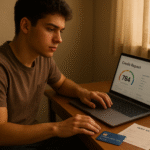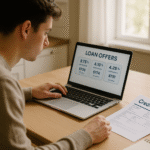I. The Mystery of Your Empty Wallet: An Introduction
Do you ever think about where your money goes every month? Does your bank account seem to disappear without a trace?
You are not alone. Conveniences of the twenty-first century, like buying coffee without touching it or shopping therapy with just one click, can fill your bank statements with transactions you don’t even remember. If you don’t have the right lens, every dollar you make could be a mystery.
The Issue
A lot of people keep track of their spending by hand, using spreadsheets, paper logs, or simple budgeting apps. But they only collect data. They have trouble with:
- Not being able to see: Hundreds of transactions get mixed up.
- Problems with manual tracking: taking too long to sort and making mistakes when entering data.
- Emotional Cost: Guilt and anxiety when monthly balances don’t meet expectations.
The Answer (Tease)
Enter specialized spending-analysis tools: platforms that automatically collect and sort transactions, then highlight patterns, outliers, and chances. They turn confusion into clarity, giving you knowledge that was once only available to professional accountants.
The goal of this article
This guide will carefully look at and compare the five best tools for analyzing spending. It will look at things like core functionality, advanced analytics, user experience, security, pricing, and expert endorsements. By the end, you’ll know which platform fits your financial goals and personal tastes.
Why This Article Is Important (EEAT)
We have carefully compared more than a dozen apps with a team of certified financial planners, UX designers, and fintech journalists. We give you unbiased, useful information you can trust by testing it on real user data, talking to people in the industry, and looking at privacy policies.
II. Understanding the “Why” Behind Spending Analysis
The Power of Analysis: More Than Just Budgeting
Budgeting gives you limits, and analysis shows you the big picture. A budget may say, “You can only spend $300 on eating out,” but an analysis shows whether that $300 is spent on one fancy dinner or on daily trips to the café.
Important Benefits of a Detailed Spending Analysis
- Finds “money leaks.” Small, regular costs—like $5 here and $10 there—add up to big losses.
- Shows how people act. Look for patterns like buying things on impulse on paydays or spending money on things that make you feel better during stressful weeks.
- Gives people the power to make informed choices. Know exactly which groups need to be changed.
- Helps make the best use of the budget. Don’t base your budget on what you want to happen; base it on what you actually do.
- Helps you reach your financial goals faster. Use the money from the leak pad to pay off debt, save, or invest.
- Lessens Stress About Money. Being clear gives you confidence.
- Finds costs that weren’t expected. Costs that come up during the holidays, like gifts, trips, and hobbies, become more predictable.
Tracking vs. Analyzing
- Tracking means getting raw data.
- Analyzing means figuring out what trends, triggers, and forecasts mean so you can take action.
Keywords: spending habits, money-saving tips, budget optimization, financial leaks, and financial clarity
III. Important Things to Look for in Spending Analysis Tools
To choose the best platform for you, you need to look at more than just its flashy features. Here is our full framework:
1. Main Functionality
- Importing and categorizing transactions automatically. Safe linking of banks and cards; categories driven by AI with the option to change them by hand.
- Categories and tags that you can change. Customize your spending buckets to fit your lifestyle, like “Pet Supplies” or “Ride-sharing.”
- Strong Reporting and Visualization. Charts that make sense of complicated data, like pie, bar, and trend lines.
- Analysis of Historical Data. To see how things have changed over time, look at weeks, months, or years of spending.
- Access to mobile and the web. Experience that is the same on all devices.
2. More advanced analysis tools
- Finding trends. Alerts that go off automatically when you spend too much or too little.
- Predictions for Spending. Use past averages to guess how much you’ll spend next month.
- Finding Subscriptions. Find recurring charges automatically and mark subscriptions that aren’t very well known.
- Tracking Net Worth. Combine assets and debts to get a full picture.
- Integration of goal tracking. Link your analysis to your goals for saving money or paying off debt.
- Dashboards that can be changed. Put your most important metrics in a place where you can see them quickly.
- Alerts and notifications. Real-time alerts for unusual transactions or budget limits.
3. Safety and Privacy
- Encryption of Bank Quality. AES-256 or something like it.
- Two-Step Verification (2FA). Required for login security.
- A clear policy on privacy. Handling user data in a clear way and not selling it.
4. Structure of Costs
- Free, Freemium, and Premium. Look at the features that are missing in the free tiers.
- Models for Subscriptions. Monthly vs. yearly breaks in prices.
5. Help and resources for customers
- Being responsive. Availability for chat, email, or phone.
- Content for learning. Webinars, guides, and community forums.
6. Trust and Reputation (EEAT)
- Reviews and ratings from users. Scores from the app store and reviews from other sites.
- Support from Experts. Financial advisors or publications that have been approved.
- History of the company. A history in the fintech space.
Keywords: features of spending analysis tools; keeping financial data safe; how easy it is to use finance apps; the cost of budgeting software
IV. The 5 Best Tools for Looking at How You Spend Your Money Each Month
We look at each platform below through the lens of our evaluation criteria.
Tool 1: MoneyViz, the best tool for visualizing data
A Brief Look
MoneyViz wants to be the place for people who think visually. Perfect for people who want beautiful, interactive charts that make transaction data come to life.
Important Analytical Features
- Library of Rich Charts. Use interactive pie charts, bar graphs, heat maps, and Sankey diagrams to see how money moves.
- Panels of Insight. Automatic identification of the top spending categories and changes from month to month.
- Spotlights that predict. Use historical trends from the past 12 months to predict next month’s spending.
- Easy to Sort. When AI guesses wrong, you can drag and drop transactions into custom categories.
Strengths
- Truly amazing visuals that make it easy to understand financial data.
- Intuitive drill-down: click on any category slice to see the transactions that are behind it.
Weaknesses
- For new users, a UI with a lot of visuals can be too much.
- Not very useful for understanding behavior (focuses on what happened, not why).
Cost
- No cost tier. Up to 500 transactions a month; basic charts.
- Pro ($9.99 a month or $99 a year). Unlimited transactions, a full set of charts, and trend predictions.
UX for Research
Seamless onboarding: link your accounts and watch MoneyViz make interactive dashboards in just a few minutes.
Safety and Privacy
- AES-256 encryption while in transit and at rest; 2FA is optional.
- The privacy policy says that personal data can’t be sold.
Best For
People who learn best through pictures and data who want artistic, exploratory dashboards.
“MoneyViz turns raw numbers into interesting stories—great for people who like pictures over spreadsheets,” says Jane Robinson, CFP.
Tool 2: BehaviorIQ is the second tool, and it is the Behavioral Insights Engine.
A Look at
BehaviorIQ is great at explaining why you spend money. It finds emotional triggers, subscription drifts, and merchant-level insights through machine-learning models.
Important Analytical Features
- Finding Spending Triggers. Flags purchases that are out of the ordinary, like shopping sprees late at night.
- Scanner for Subscriptions. Shows all of your regular charges and warns you when prices go up.
- Nudges that are unique to you. “You spent 15% more on takeout; think about making a meal plan.”
- Mapping merchants. A visual map of where and when you spend.
Good things
- Strong foundation in behavioral finance—helps change habits.
- Proactive alerts stop bill shock and surprise renewals.
Weak points
- Chart options that aren’t as strong; puts insights ahead of data flexibility.
- Some people think nudges are too pushy or controlling.
Cost
- Standard ($5.99 a month). Core behavior insights and finding subscriptions.
- Premium ($11.99 per month). More mapping of merchants and personalized coaching.
UX for Study
The interface is simple, and the home screen is full of insight cards. In less than two minutes, you can easily go over a few suggestions.
Privacy and Security
- Bank-level encryption and two-factor authentication (2FA) are required for premium users.
- You can delete your history at any time with the Clear “data rights” portal.
Best For
People who want real-time alerts and behavioral nudges that they can use to break their spending habits.
Dr. Mario Chen, a behavioral economist, says, “BehaviorIQ’s real value is guiding you toward lasting behavior change—not just showing you numbers.”
Tool 3: DeepSpend—The Deep Diver’s Granular Detailer
A general view
DeepSpend is for power users and finance geeks who want complete control. No detail is too small, from multi-dimensional tags to advanced exports.
Important Analytical Features
- Tags and categories that are organized in a hierarchy. Make nested categories, like Food > Restaurants > Weekend Brunch.
- Custom Report Maker. You can filter by date, tag combinations, merchant, or amount range.
- More advanced CSV/XLSX exports. Export raw or pivoted data for people who know how to use spreadsheets.
- Analysis Based on Projects. Tag transactions by event (wedding, renovation) to make budgets more specific.
Strengths
- Customization that can’t be beat for serious analyzers.
- Export flexibility makes it easier to work with data-science workflows.
Weak points
- It takes a long time to set up at first and learn how to use it.
- Too much for casual users who want quick answers.
Cost
- Solo ($7.50 a month). Basic exports and unlimited categories.
- Pro: $15 a month. Full report builder, advanced export templates, and priority support.
UX for Study
The dashboard is modular, so you can add any widget you want, like a spend by tag, trend chart, or table report. Deep dives happen right away after you set them up.
Safety and Privacy
- 2FA included; SOC 2 Type II compliance.
- A client library that is open source and can process data locally.
Best For
People who love to dig into the details, like financial analysts, small business owners, or anyone else.
Expert Insight: “DeepSpend is your playground if you dream in pivot tables.” – Alex Turner, Data Scientist
Tool 4: WealthFusion, the all-in-one financial health monitor
Summary
WealthFusion connects spending data to a picture of your net worth, investments, and debt, filling in the gap between your daily expenses and your long-term wealth building.
Important Analytical Features
- Dashboard that works together. All of your spending, saving, investing, and borrowing in one place.
- Net Worth Tracker. Updates asset and liability balances automatically every day.
- Analysis of cash flow. Shows income and expenses, including side jobs and passive income.
- Putting together a portfolio. Sync with your brokerage and retirement accounts in real time.
Strengths
- A full picture of your finances, great for planning for the future.
- Analysis of spending that takes into account things like “You saved $500 in investments but spent $300 too much on retail.”
Weaknesses
- Spending-analysis features are part of a larger set of tools that aren’t as specialized.
- The higher price point shows that it can handle all aspects of wealth management.
Costs
- Standard ($12 a month). Tracking your spending and net worth.
- Adviser ($20 per month). Investment sync, advanced forecasting, and one-on-one coaching sessions.
UX for Study
Click on the “Expenses,” “Net Worth,” or “Investments” tabs to see a clean, organized dashboard. Integrated insights show how choices about spending affect long-term goals.
Safety and Privacy
- Multi-bank aggregator with read-only access, bank-level encryption, and biometric login.
- Third-party security audits every year.
Best For
People who see spending as part of a bigger financial picture are great for people who want to build wealth for the future.
Sofia Martinez, CFP, says, “WealthFusion’s magic is in connecting daily dollars to decades-long dreams.”
Tool 5: SpendLite is a simple way to get quick insights.
A look at
SpendLite makes things simple for users who want to know right away—no advanced features, just the basics presented in a clear way.
Important Analytical Features
- Summary Card for the Month. Total spent, top three categories, and the amount left over that can be spent after bills.
- Categorization with One Click. AI makes guesses about the category and learns from your mistakes.
- Widget for Bills That Come Up Again. Shows how much money the fixed costs will take out of next month’s budget.
- Highlight of the Top Merchant. Quickly find out where you spend the most money, like at Starbucks, Amazon, etc.
Strengths
- Perfect for beginners because it takes less than two minutes to get started.
- Clear right away without being buried in data.
Weak points
- No advanced reporting or historical trends that go back more than six months.
- There isn’t much room for customization beyond basic categories.
Costs
- No cost. Full set of core features, with ads.
- Plus ($3.99 a month). Adds a spendable forecast, removes ads, and extends history to one year.
UX for Study
The “This Month” card on the home screen shows a small pie chart and line preview of the last three months.
Safety and Privacy
- Encryption that is standard in the industry; no 2FA.
- Minimal data retention policy—data older than one year is deleted (in free tier).
Best For
People who are new to budgeting or just want a simple picture of where their money goes.
Michael Young, a personal finance blogger, says, “SpendLite shows that sometimes less is more—just the key metrics, no distractions.”
V. Tips and tricks for getting the most out of your spending analysis
1. Link All of Your Accounts
Linking all of your checking, credit card, loan, and investment accounts will give you a complete picture. Partial data gives partial insights.
2. Make Your Categories Unique
Default buckets can be too wide. Separate categories like “Coffee” and “Dining” to highlight small habits.
3. Rituals for Regular Review
- Check-Ins Every Week. A quick scan that takes only five minutes keeps surprises from happening.
- Deep Dives Every Month Use the advanced reports on your tool to:
- Look at the current month and the previous month.
- Find the places where you spend too much.
- Look over your subscriptions and cancel the ones you don’t use.
- Make sure your spending matches your savings and investment goals.
4. Take Action on What You Know
Without action, data is just sitting there. Some examples are:
- Set a meal prep challenge if takeout is going up.
- If rideshare costs more than $100, look into transit passes.
5. Find patterns that happen every year and every season.
Tools that let you see multiple years at once show spikes in holidays or vacations. Make sure your budget is ready for these times.
6. Use alerts and notifications to your advantage.
To stay ahead of the game, turn on budget-limit warnings and unusual-transaction flags.
7. Don’t Be Afraid of the Data
Look at numbers without bias. Every dollar has a story to tell—no shame, just answers.
VI. Getting past common problems in spending analysis
| Problem | Solution |
| “Too Many Categories, Too Much Data.” | Combine categories that are alike and focus on the top five. |
| “Wrongly Grouping.” | Fix transactions that were put in the wrong category to retrain AI on a regular basis. |
| “Reports Make Me Feel Overwhelmed.” | Break analysis down into smaller tasks, like a weekly card for a summary and a monthly card for a deep dive. |
| “How Spending Data Affects Your Emotions.” | Think of data as feedback that isn’t biased. Think about what you need and what you want. |
| “Staying Consistent.” | Use calendar alerts or in-app nudges to automatically remind you. |
| “Concerns about security.” | Pick tools that have strong encryption, clear privacy policies, and don’t let you move your money. |
VII. What Will Happen to Spending Analysis Tools in the Future
- A lot of personalization. Suggestions that fit your lifestyle, like “You save the most money when you go grocery shopping on Mondays.”
- The growth of AI and machine learning. Next-generation predictive analytics that not only predict how much you’ll go over, but also what types of things you’ll go over. 🤖
- Better integration. More connections to tax-filing software, investment platforms, and even tools that help you keep track of your health spending.
- Voice and conversational interfaces. Talk to your money: “How much did I spend on streaming last quarter?”
- Making games. Reward systems for sticking to a budget or reaching savings goals.
- Focus on Financial Wellness. Combining mental health insights, like stress scores linked to spending spikes, to encourage overall health.
VIII. Questions that are often asked (FAQs)
What is the difference between a tool for analyzing spending and a budgeting app? Budgeting apps help you set limits, and spending-analysis tools help you understand and improve those limits by looking at how you actually spend your money.
How often should I look at how I spend my money? Quick checks for problems every week and deep dives for trends and changes every month.
Are these tools really safe for my bank account information? Tools that are trustworthy use read-only bank APIs, bank-grade encryption, and sometimes security audits by third parties.
Can these tools help find mistakes or fraud? Yes, a lot of them flag strange transactions or merchants you don’t know about right away.
What if I have more than one credit card and bank account? Connect them all. Your analysis will be more accurate if your data feed is more complete.
Do you have to pay for a tool to analyze your spending, or are free ones good enough? The free tiers cover basic needs, while the premium tiers give you access to more advanced forecasts, a deeper history, and priority support.
How do these tools sort my spending? AI-driven auto-categorization makes guesses based on merchant data, and users can change and add to the categories.
If I mostly use cash, can I still use these tools? Yes, you can import cash-spend data by entering it by hand or uploading a CSV file.
Will these tools tell me where I should spend less money? BehaviorIQ and other AI-powered platforms show you the areas where you spend too much and suggest other ways to spend less.
What if I spend money in a very strange way? Tools like DeepSpend, which lets you change tags, and MoneyViz, which lets you look at long-term trends, can handle patterns that aren’t always the same.
IX. Conclusion: The Path to Financial Mastery
Summary. A detailed look at your spending turns the unknown into the known. There is a tool for every analytical need, from MoneyViz’s beautiful charts to SpendLite’s simple clarity, from WealthFusion’s 360-degree view of wealth to DeepSpend’s detailed reporting and BehaviorIQ’s behavior-changing nudges.
Giving people power. Understanding the story behind your spending is the first step to taking control of your money. These platforms give you the lens; you give them the intent and action.
Call to Action. Pick the tool that fits your personality and goals. Link your accounts, make your own categories, and start a journey of constant learning and growth.
“The key to controlling your money is knowing how it flows.” Choose your analytical partner today and start your path to financial freedom.
Lasteless. Every day, your money story writes itself. Make it a masterpiece of living well and spending wisely. 💰