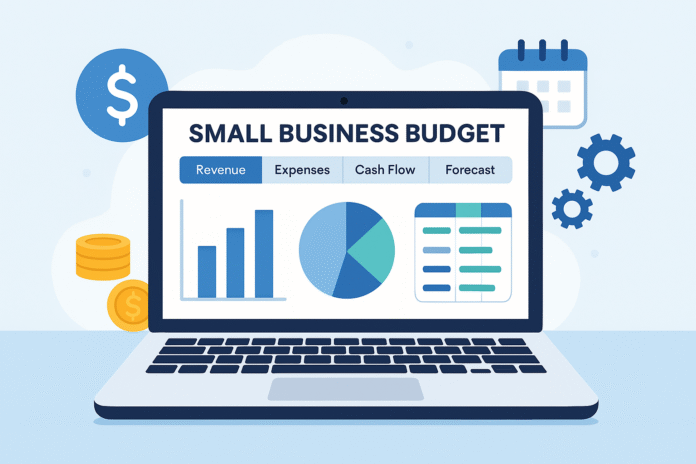Beginning
Running a small business is an exciting and complex task. One day you’re showing off a new line of products, the next you’re dealing with a late shipment, and then you’re celebrating a big jump in sales. One thing that has always been true is the need for clear and consistent financial oversight. Even the most experienced business owners can be quickly overwhelmed by the changes in income and expenses that happen all the time if they don’t have a structured way to budget.
Why You Should Budget
Control and Clarity in Money
A well-defined budget is like a financial north star. It shows where every dollar comes from and where it goes, turning guesswork into decisions based on data. A clear budget gives you the information you need to make decisions about hiring more people, negotiating contracts with suppliers, or judging marketing investments.
Making choices based on knowledge
Budgets help you make smart decisions beyond just keeping track of your money. Want to start a new ad campaign? Your budget makes it clear whether you have the money to spend and what trade-offs you might have to make in other areas, like staffing, R&D, or production, to support that spending.
Managing Cash Flow
A lot of small businesses fail not because they aren’t making money, but because they run out of cash. Late bills, customers who don’t pay on time, or changes in the seasons can all make your bank account change all the time. Budgeting helps you stay ahead of these changes by predicting when money will come in and go out and spotting problems before they become emergencies.
Funding and Growth
Investors and lenders want budgets and forecasts that are strong and realistic. When you show that you have a clear financial plan, it shows that you know how your business works and can handle money responsibly. A strong budget is a way to get money for your business, get loans, and make strategic partnerships.
The Problem with Generic Tools
Pre-made budgets don’t always have the detail that different business models need. A retail store’s needs are very different from those of a SaaS startup or a project-based consulting firm. Categories might not fit, timing might be wrong, and automation is usually limited. This approach that fits everyone leads to frustration, wasted time, and, even worse, wrong financial information.
The answer is customizable budget templates.
Customizable budget templates fill the space between being too rigid and too complicated. They give you a structured framework that you can change to fit your own revenue streams, cost structures, project cycles, and growth plans. There is a solution for you, whether you need an Excel financial model that goes into great detail, a zero-based approach to project accounting, or a marketing-focused template to help you get the most out of your campaign spending.
This guide will show you the Top 5 Customizable Budget Templates for small businesses. You will learn the following about each:
- What it is and why it matters
- Main features for customization
- Pros and cons for businesses
- Useful advice on how to make the most of customization
- Places and sources where you can get or make the template
By the end, you’ll know how to choose or make the best budgeting tool for your business, which will help you make smart financial decisions that support long-term growth and stability.
Template 1: Advanced Budget Template for Google Sheets and Excel
What It Is
An Advanced Google Sheets/Excel Budget Template is a spreadsheet with multiple tabs and formulas that can handle complicated financial modeling. You can make it yourself or buy it as a premium download from well-known template marketplaces. Its main feature is that you can customize it in great detail, even down to the logic behind each calculation.
Why It Matters
- Flexibility: No two businesses are the same. You can model your exact cost structures and revenue streams with custom categories, formulas, and layouts.
- Visibility: Charts and dashboards give you quick access to key performance indicators (KPIs) like gross margin, burn rate, and net income.
- Scalability: You can add new tabs to your site as your business grows. For example, you could add “International Sales,” “New Product Launch,” or “R&D Investments.”
Important Customization Options
Changing Categories
- You can add or take away sources of income, like product sales, service fees, subscription income, licensing royalties, and so on.
- Customize expense lines for things like marketing by channel, supplier costs by vendor, and R&D costs by project.
Organizing Multiple Tabs
- Revenue Tab: Sort by region, channel, or product/service line.
- COGS Tab: Record direct costs such as shipping, materials, and labor for production.
- Operating Expenses Tab: Rent, salaries, utilities, advertising, insurance, and so on.
- Payroll Tab: Salary ranges, plans for how many people to hire, benefits, and taxes that the company has to pay.
- CapEx Tab: One-time capital expenses like equipment and software licenses.
- Cash Flow Statement: Shows how cash actually moves.
- P&L Summary: Combines all the information into profit and loss.
- Dashboard: Shows important metrics with charts and conditional formatting.
Formulas and Logic Made Just for You
- Conditional Logic:
IFstatements that cause costs to change (like discounts based on volume). - Lookup Functions:
VLOOKUPandINDEX/MATCHare examples that can get data from raw tables. - Automations: Using Google Apps Script or VBA to write scripts that bring in CSVs or API data.
Planning for Different Scenarios
- There should be separate sheets or sections for “Best Case,” “Worst Case,” and “Most Likely.”
- You can change variables like price, volume, and cost and see how they affect P&L right away.
Good and Bad
| Pros | Cons |
| You have complete control over every line item. | You need to know how to use spreadsheets (formulas, scripting). |
| Very flexible as business needs change. | Setting up and maintaining it takes a lot of time. |
| Free (Google Sheets) or powerful (Excel) options. | Data imports must be done by hand unless automated. |
| Can connect to external data sources through scripts. | There is a chance of formula errors if not carefully checked. |
How to Use It
- Map Your Business Model: Write down all the ways you make money and the things that cost you money.
- Build Data Imports: Set up automatic pulls of transactional data from accounting software like QuickBooks Online and Xero.
- Design Dashboards: Use charts and conditional formatting to show changes and patterns.
- Set Up Alerts: Conditional formatting in cash flow projections can show days with less cash on hand.
- Review and Change: Set up monthly comparisons of your budget to what you actually spent.
Where to Find or Make It
- Free Sources: The Google Sheets Template Gallery and community templates on GitHub.
- Marketplaces for Premium Items:
- Etsy (search “business budget template Excel”)
- Template.net
- Tiller Money (dynamic spreadsheets with a subscription)
- Custom Development: Hire a freelance spreadsheet expert on Upwork or Fiverr.
Template 2: A template for project-based businesses that uses zero-based budgeting
What It Is
Zero-Based Budgeting (ZBB) starts each budgeting cycle with a base of zero. Every expense must be explained and planned. It’s great for businesses that have projects that change all the time, get grants at certain times of the year, or follow the lean startup model.
Why It Matters
- Cost Discipline: Makes you think about every line item again, which stops overhead from slowly rising.
- Project Focus: Tailors budgets to fit each project or client engagement.
- Flexibility: Can easily move resources around based on changing project needs.
Important Customization Options
- Allocation for a Specific Project: Each project has its own sheet or section that lists the scope, timelines, and cost categories.
- Dynamic Expense Buckets: Resets every month, every three months, or every project cycle.
- Tracking the Source of Funding: There are separate columns for money coming in from clients, grants, investors, and loans.
- Adjustable Budgeting Cadence: You can choose between monthly renewals or custom periods that match project milestones.
Good and Bad
| Pros | Cons |
| It maximizes the efficiency of resources. | Planning and analysis take a lot of time. |
| Increases openness—every dollar has a clear purpose. | May feel limiting if not looked at again during the cycle. |
| Aligns the budget with the strategic priorities. | Needs strong tracking systems to collect accurate data. |
How to Use It
- Clearly Define Projects: Before making a budget, know the project’s goals, deliverables, and deadlines.
- Ask yourself, “Why is this cost necessary?” to ensure alignment.
- Use Pivot Tables to quickly see spending by project and category.
- Link to Time-Tracking Tools: Import labor hours directly from Harvest, Toggl, or Clockify.
- Periodic Reviews: Do “mid-cycle health checks” to move money around if priorities change.
Where to Look for It or Make It
- Where to Get Templates:
- Vertex42 has a free spreadsheet for zero-based budgeting.
- Templates for project and zero-based budgeting in Smartsheet.
- Custom Changes: Change personal finance zero-based templates to meet business needs.
- Professional Services: Accountants can make a custom template in Excel or Google Sheets.
Template 3: Template for Projecting Cash Flow for a Small Business
What It Is
A Cash Flow Projection Template looks at when money comes in and goes out, not just how much money you make. It predicts liquidity, which helps you plan for shortfalls and avoid them.
Why It’s Important
- Avoid cash crises by keeping an eye on times when your cash reserves fall below safe levels.
- Make decisions about when to buy inventory, hire staff, or negotiate payment terms.
- Keep an eye on days sales outstanding (DSO) and days payables outstanding (DPO).
Important Customization Options
- Detailed Inflows and Outflows: Change line items for due dates on invoices, payroll, rent, supplier invoices, etc.
- Scenario Analysis: “What-if” modeling for late payments, unexpected costs, etc.
- Changes for the seasons: Add seasonal revenue multipliers and align expense schedules.
- The Working Capital Section: Keep an eye on accounts receivable/payable and liquidity ratios.
Good and Bad
| Pros | Cons |
| Important for short-term survival. | Depends on getting the timing right—errors can mislead. |
| Helps you plan when to make big purchases and hire people. | Can be hard to use with hundreds of line items. |
| Gives you more power when negotiating. | Needs regular data updates to stay useful. |
How to Use It
- Automate Data Feeds: Every week, export AR/AP aging reports from your accounting system.
- Set Minimum Cash Thresholds: Set levels for alerts (e.g., “notify if cash < $10,000”).
- Add Rolling Forecasts: A 13-week rolling forecast keeps projections up to date.
- Link to Budget: Check cash flow projections against planned expenses.
- Present to Stakeholders: Use clear charts to show expected cash on hand.
Where to Find It or Make It
- Built-in accounting software: QuickBooks Online and Xero have basic cash flow tools.
- Independent Templates: Spreadsheets on ProjectionHub, BizPlanBuilder, and Capterra.
- Custom Development: Hire a financial modeler for a custom version.
Template 4: A budget template for marketing and sales that focuses on growth
What It Is
A Marketing & Sales Budget Template focuses on getting new customers. It keeps track of funnel metrics, balances spending across channels, and figures out the return on marketing investment (ROMI).
Why It Matters
- Make the most of your ad spend by putting your money where it will get the best results.
- Align Sales Goals: Make sure marketing efforts are linked to pipeline, revenue goals, and ROI.
- Data-Driven Iteration: Change your plans quickly based on performance.
Important features for customization
- Budgets for Each Channel: Separate line items for SEO, SEM, social ads, content marketing, etc.
- Integration of the sales pipeline: Track leads, conversion rates, average deal size, and sales cycle length.
- Calculating CAC and ROMI: Automated formulas to figure out the cost of acquiring customers (CAC) and ROMI.
- Modeling for Scalability: “What-if” tables showing growth if budgets increase.
The Good and the Bad
| Pros | Cons |
| Connects spending to sales results. | Attribution modeling can be hard and not always right. |
| Allows for clear ROI measurement for each channel. | Needs accurate tracking and a clean CRM integration. |
| Makes it easier to make strategic changes. | Marketing assumptions need to be checked all the time. |
How to Use It
- Sync with CRM Data: Get lead and revenue numbers from HubSpot, Salesforce, or Pipedrive.
- Use UTM Parameters and Tracking: Tag campaigns correctly to track spending.
- Integration of A/B Testing: Feed test results back into the template to improve assumptions.
- Monthly Performance Reviews: Compare budgeted and actual CAC and ROMI.
- Executive Summaries: Make short dashboards for leaders showing key metrics.
Where to Find It or Make It
- Free templates: HubSpot, Neil Patel, and Buffer blogs.
- Agency Partnerships: Digital marketing agencies often offer custom tools.
- Template Marketplaces: Template.net, Creative Market, and Envato Elements.
Template 5: Budget Template for Service-Based Businesses to See How Profitable a Project Will Be
What It Is
A Project Profitability Budget Template is important for agencies, consultancies, and any service business. It focuses on the finances of each project.
Why It Is Important
- Before bidding, make sure you know the real costs of labor, materials, and overhead.
- Profit Margin Visibility: Track gross and net margins for each project.
- Resource Management: Make sure your team is using their time and resources wisely.
Important Customization Options
- Dashboards for Each Project: A small budget for each project including revenue, labor, materials, etc.
- Tracking time and allocating resources: Link time logs from Harvest or Toggl.
- Tracking Expense Reimbursement: Capture and bill client-billable costs.
- Calculating Profit Margin: Automated formulas for gross and net margin.
- Integration of the Timeline and Milestones: Link budget lines to project phases.
Pros and Cons
| Pros | Cons |
| Keeps projects on budget and profitable. | Keeping track of many projects can take a lot of time. |
| Makes it easier to quote accurately for bids. | The more active projects, the more complicated it gets. |
| Aligns resource use with profitability. | The team needs disciplined time and expense tracking. |
How to Use It
- Integrate with PM Tools: Get project timelines from Asana, Monday.com, or ClickUp.
- Set Profit Thresholds: Use conditional formatting to alert you when a margin drops below a target.
- Post-Project Reviews: Look at finished projects to improve future budget assumptions.
- Client Reporting: Give clients clear dashboards to build trust.
- Overhead Allocation Methods: Choose between a flat percentage or activity-based costing.
Where to Look for or Make It
- PSA software: Mavenlink, Wrike, and Deltek have built-in profitability reports.
- Consulting Resources: Templates made public by professional services companies.
- Marketplace downloads: Creative Market, Envato Elements, or project management blogs.
Best Practices for Customizing Beyond the Template
- Review and change often: Think of your budget as a living document. Do monthly “budget vs. actual” reviews.
- Set aside money for overhead and unexpected costs: Don’t forget fixed costs and keep a “rainy day” fund.
- Planning for different situations: Make best, worst, and most likely scenarios.
- Connect with accounting software: Set up automatic imports from QuickBooks, Xero, or Zoho Books.
- Use Dashboards and Visuals: Use charts and KPI dashboards to show trends.
- Get Professional Help: Talk to an accountant or financial advisor for complex issues.
- Start with the basics: Pay attention to the most important categories first, then add complexity.
Questions that are often asked (FAQs)
- Q1: How often should a small business change its budget template? Answer: Update every month to enter actuals. Every three months, review your strategy and make new forecasts.
- Q2: Is a free budget template enough, or do I need to pay for software? Answer: Startups can use free templates. As transactions grow, paid software offers automation and analytics. Many use both: a spreadsheet for planning and software for daily tracking.
- Q3: What is the most common budgeting error that small businesses make? Answer: The biggest mistakes are not tracking actuals against the plan, not considering cash flow timing, and not revising the budget when things change.
- Q4: How do I make a budget when my income isn’t steady or changes with the seasons? Answer: Use past data to find averages. Zero-Based and Cash Flow templates can help you set aside money during good months for lean months.
- Q5: How do a budget and a forecast differ? Answer: A budget is a plan based on goals. A forecast is a rolling prediction using past results to guess what will happen next. Budgets tell you where you’re going; forecasts change the map as you go.
- Q6: Should I put my salary or owner’s draw in the budget? Answer: Yes. Consider owner pay as a business expense to avoid underfunding and inaccurate profit calculations.
- Q7: What should I do if I get an unexpected bill or a lot of money? Answer: Keep an “emergency funds” line item. Decide ahead of time how to use extra money (reinvest, pay debt, or keep in reserves).
- Q8: Is it possible to combine more than one template? Answer: Yes. Add cash flow projections to your advanced spreadsheet or connect project profitability to your P&L summary for a complete financial picture.
Final Thoughts
A strong, flexible budget is your strategic command center. Each tool has its own purpose, whether you want the detailed control of an advanced Excel model, the discipline of zero-based budgeting, or the accuracy of project profitability templates.
You can get more clarity, control, and confidence by choosing the right template and customizing it to fit your business. Don’t forget to review your budget regularly, integrate data, and use scenario planning.
Your business needs a financial plan that can change with the times. Choose the perfect budget template for you today, stick to a strict budget, and start making smart choices, keeping your spending in check, and achieving business success.
What problems are you having with budgeting? Please leave a comment below with your thoughts or questions!